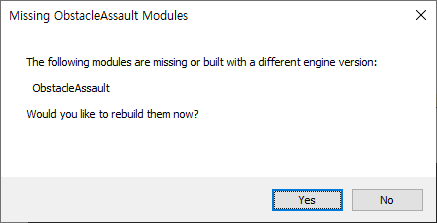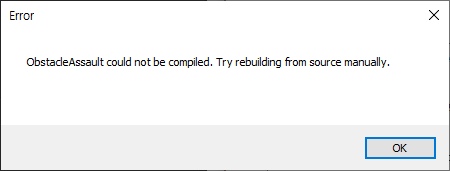When I compile by selecting ‘ObstacleAssualtEditor Win64 Development Build’ in VSCode, an error occurs as attached below, and when I open the project in Unreal, an error message appears as attached.
I tried downgrading the version of VSCode and putting it in the drive where the Unreal Engine files are, but the project does not open at all. What should I do?
Current VSCode version: 1.96.4
Current VS version: 2022 (17.12.4)
Current UE version: 5.4.4
And I am using .Net 6.0
▽ VSCode Terminal
Running task in folder ObstacleAssault: Engine\Build\BatchFiles\Build.bat ObstacleAssaultEditor Win64 Development ‘E:\Unreal Projects\ObstacleAssault\ObstacleAssault.uproject’ -waitm
Using bundled DotNet SDK version: 6.0.302
Running UnrealBuildTool: dotnet “…\Engine\Binaries\DotNET\UnrealBuildTool\UnrealBuildTool.dll” ObstacleAssaultEditor Win64 Development "E:\Unreal Projects\ObstacleAssault\ObstacleAs
Log file: C:\Users\PC\AppData\Local\UnrealBuildTool\Log.txt
Building ObstacleAssaultEditor…
Using Visual Studio 2022 14.42.34436 toolchain (C:\Program Files\Microsoft Visual Studio\2022\Community\VC\Tools\MSVC\14.42.34433) and Windows 10.0.19041.0 SDK (C:\Program Files (x86)\W
Warning: Visual Studio 2022 compiler is not a preferred version
[Upgrade]
[Upgrade] Using backward-compatible include order. The latest version of UE has changed the order of includes, which may require code changes. The current setting is:
[Upgrade] IncludeOrderVersion = EngineIncludeOrderVersion.Oldest
[Upgrade] Suppress this message by setting ‘IncludeOrderVersion = EngineIncludeOrderVersion.Latest;’ in ObstacleAssaultEditor.Target.cs.
[Upgrade] Alternatively you can set this to ‘EngineIncludeOrderVersion.Latest’ to always use the latest include order. This will potentially cause compile errors when integrating new ve
[Upgrade]
Determining max actions to execute in parallel (4 physical cores, 8 logical cores)
Executing up to 4 processes, one per physical core
Using Parallel executor to run 8 action(s)
------ Building 8 action(s) started ------
[1/8] Compile [x64] SharedPCH.UnrealEd.Project.ValApi.Cpp20.InclOrderOldest.cpp
E:\UE_5.4\Engine\Source\Runtime\Core\Public\Experimental\ConcurrentLinearAllocator.h(31): error C4668: ‘__has_feature’ is not defined as a preprocessor macro, so '#if/#elif 'to E:\UE_5.4\Engine\Source\Runtime\Core\Public\Experimental\ConcurrentLinearAllocator.h(31): error C4067: Unexpected token following preprocessor directive; expected newline character
E :\UE_5.4\Engine\Source\Runtime\Engine\Classes\Engine\SkeletalMesh.h(930): warning C4996: ‘FBoneMirrorInfo’: FBoneMirrorInfo is deprecated. Please use UMirrorDataTable for mirroring sup to the next release, otherwise your project will no longer compile. Total time in Parallel executor: 38.87 seconds
Total execution time: 40.05 seconds
Terminal Process "C:\WINDOWS\System32\WindowsPowerShell\v1.0\powershell.exe -Command Engine\Build\BatchFiles\Build.bat ObstacleAssaultEditor Win64 Development 'E :\Unreal Projects\Obs (Exit code: 1).
The terminal is being reused for work. Press any key to close it.
▽ Unreal Engine 5 Error messages