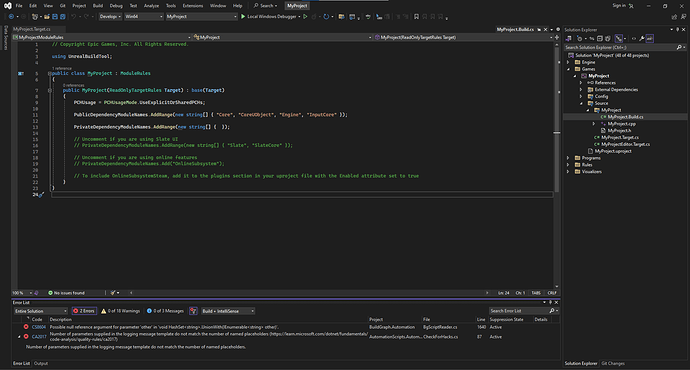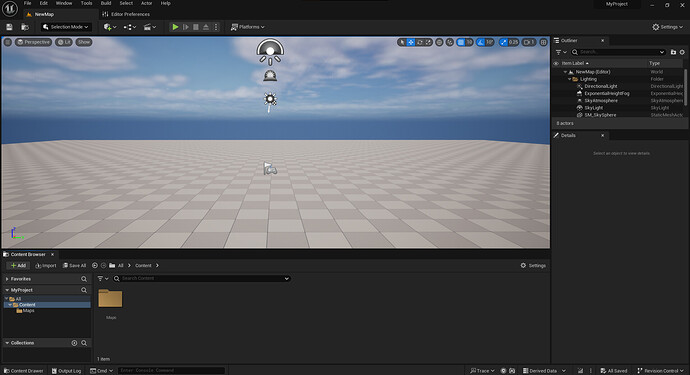I install UE 5.3.2. When I create new project in C++. My C++ Classes are not showing in Content Browser. I also installed UE 5.2. The C++ project works perfectly in UE 5.2. Today, I thought I have to switch from UE 5.2 to UE 5.3.2 latest version. But these errors happen. Even I turned off Live coding in UE 5.3.2 preference. How can I solve these issues?
Note: I install UE 5.2 and even UE 5.3.2 in my D drive and Visual Studio 2022 in C drive. I created new project in C drive. Because, I have C drive M.2 250GB and D drive SSD 512 GB. That’s why I installed Unreal Engine in D drive and visual studio and creating new UE project in C drive. So that, I can compile my UE C++ project fast due to M.2. UE 5.2 perfect fine in this scenario. But UE 5.3.2 does not work. Please give me the proper solution? Thanks!
Exit the editor and build in visual studio, then launch the editor again. It should now show. This is common when adding new header file changes and classes.
This topic was automatically closed 20 days after the last reply. New replies are no longer allowed.