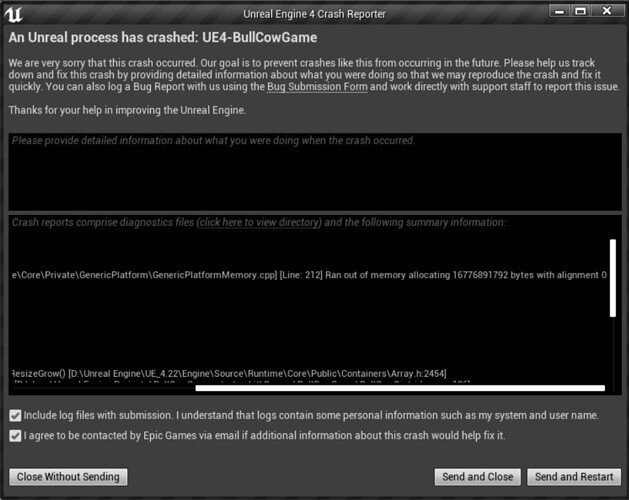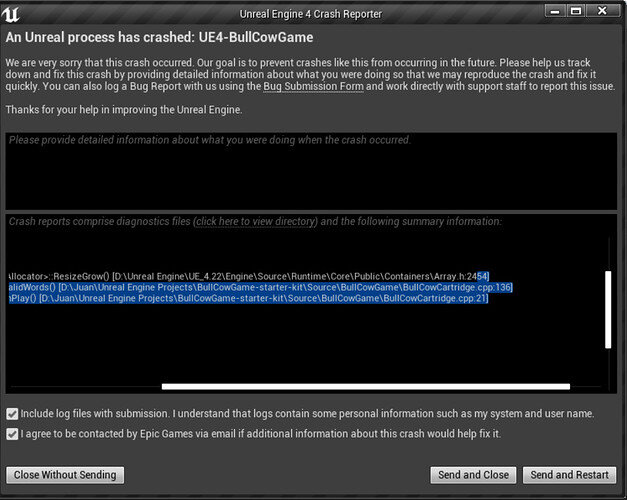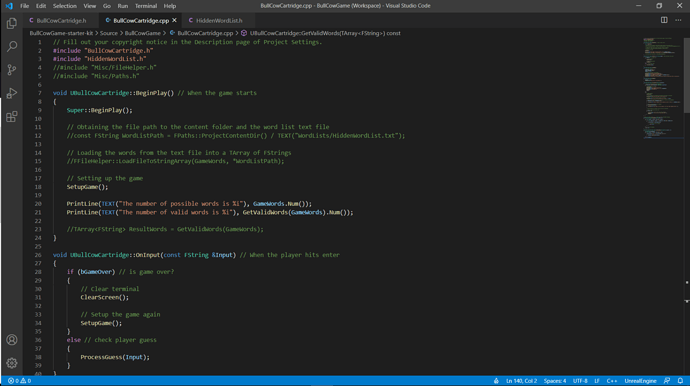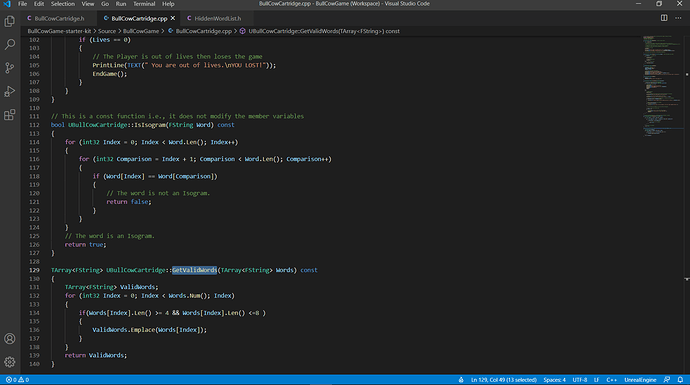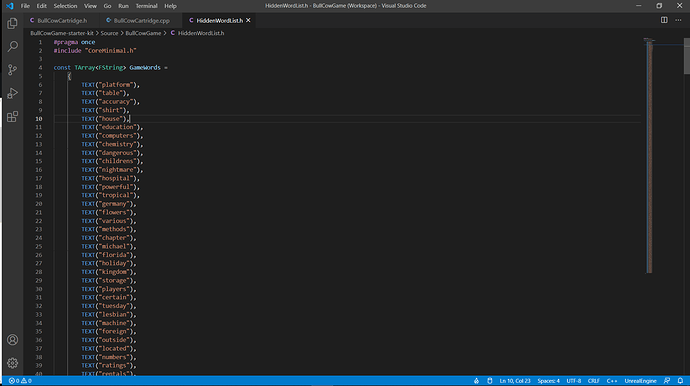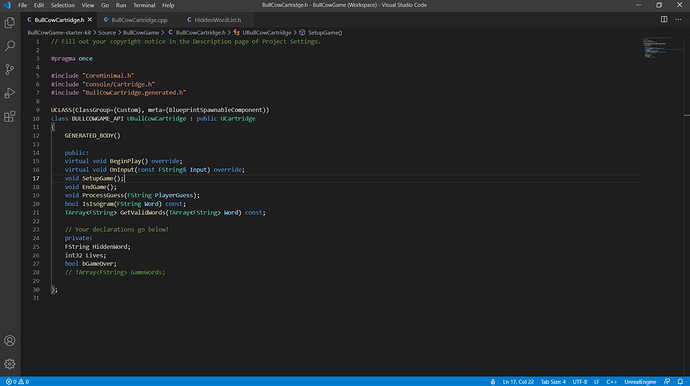Hello everyone
I have been following the video lesson “TArray Functions Adding and Removing” from the game bulls and cows presented on the course “Unreal Engine C++ Developer: Learn C++ and Make Video Games”.
After adding the exact same code presented in the lesson for the GetValidWords() function my Unreal editor compiles correctly. However when I hit the play button it freezes for a moment and then after a while it presents a crash report saying the following:
Assertion failed: [File:D:\Build++UE4\Sync\Engine\Source\Runtime\Core\Private\GenericPlatform\GenericPlatformMemory.cpp] [Line: 212] Ran out of memory allocating 16776891792 bytes with alignment 0
I do know that the problem is provoked by this new function but I’m not sure what can I do about it. Any suggestion is much appreciated. Thanks in advance and here is my code and the crash report screenshot:
Crash report 1
Crash report 2
BullCowCartridge.cpp - part 1
BullCowCartridge.cpp - part 2
HiddenWordList.h
BullCowCartridge.h