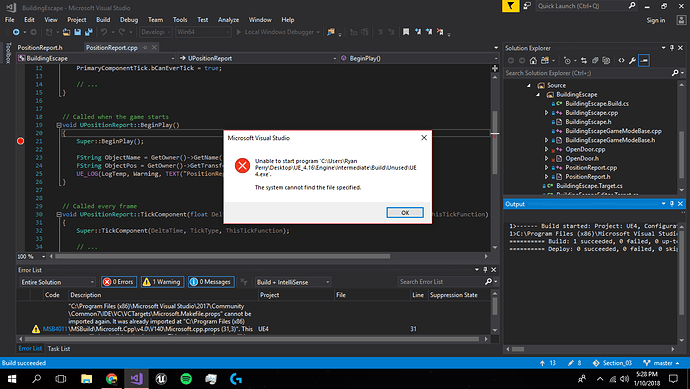I’ve looked at all of the other situations where this has happened, however after trying the recommended solutions, the Unreal Editor still crashes when I play the game. What methods are there of solving this problem?
Hi Ryan Perry. I noticed my Unreal editor crashes sometimes to. I eventually found out the reason was because of the Visual Studios code I was running had something running off running on it. I fixed the problem it works fine now. I accidentally deleted my whole scene in Unreal Engine prior or this lecture I do not remember. I had all the codes saved still in Visual Studios which was the upside! My scene was not the typical scene either it is pretty massive. Nothing is wrong with Unreal Engine, just Visual Studio code. I initially thought it was my computer, it has a portion to do with it, but when you hit play it is your code.
Try this:
- Make sure there are no instances of Unreal Editor open (even with other projects)
- Open the Visual Studio solution directly
- Go to Debug – Start Debugging (or just press F5) and see if the debugger shows the location of the crash when trying to play
- If not, try setting a breakpoint in the first line of each of your BeginPlay() functions, then F5 again and walk the code to see if you can find the spot where the crash happens
Upon trying your method MS-VS gives me the message that the project “UE4 - BuiltWithUnrealBuildTool Win32” is out of date and asks if I want to rebuild it again, whether I rebuild it or not I get the error message
Got same error, Someone can help?
I do these step by step from my previous stored version, the crash disapeared.
Thanks.
When I rebuild my project, delete all but the content,source,config folder, especially delete .sln file. Then use unreal engine project file regenerrate the project file, the error will disapear.
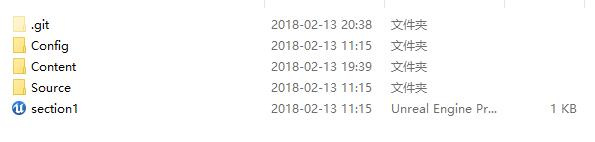
For me it was a null pointer the trigger box, for some reason after adding the collision volume i had to delete the trigger volume and re add it. I closed unreal, and used VS to run with debug to run the game, then discovered the line in the open door component that was causing the crash. Hope this helps someone
I struggled with this problem for some time and it turned out that i was redeclaring property Owner
void UOpenDoor::BeginPlay() { Super::BeginPlay(); AActor* Owner = GetOwner(); ActorThatOpens = GetWorld()->GetFirstPlayerController()->GetPawn(); }
Solution was to just have Owner = GetOwner(); and declaration of AActor* Owner; in OpenDoor.h file.