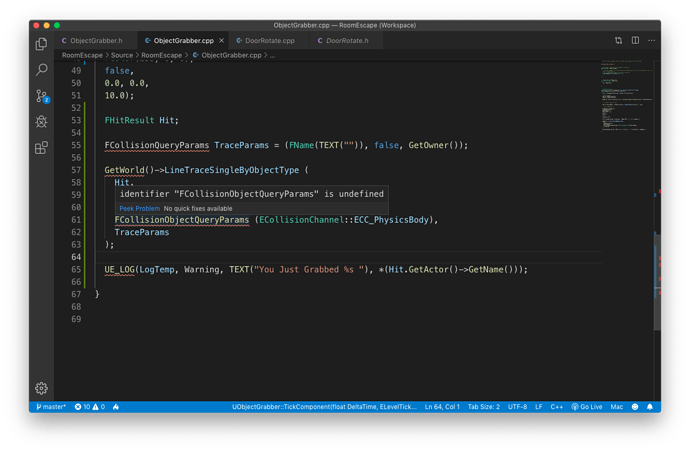So im at section 3 (building escape) lecture 86 (archived course) where ben is using raycasting to determine the name of what is in front of him. I finished the challenge at the end and was so glad I did the same thing ben did to log the object name to the console.
here the thing though, whenever I compile and run Unreal Crashes every time but if I remove the UE_LOG line I highlighted in the screen shot, it works without issue, what’s up with that?

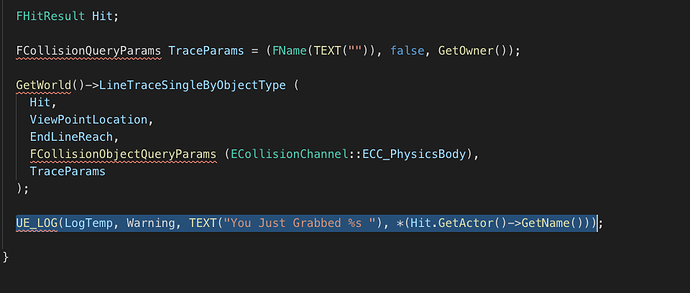

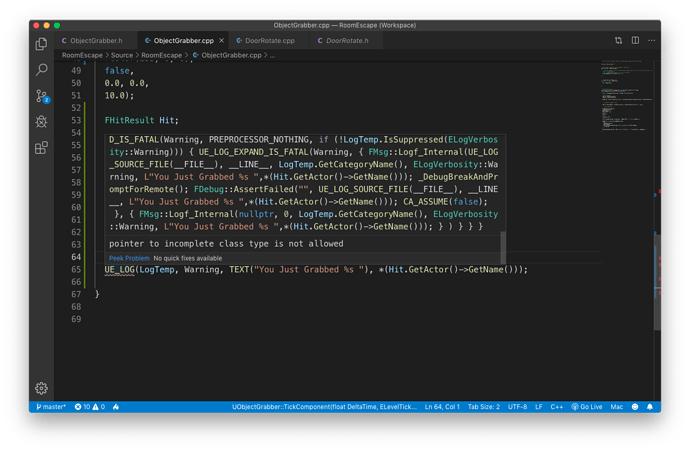
 incomplete class?
incomplete class?