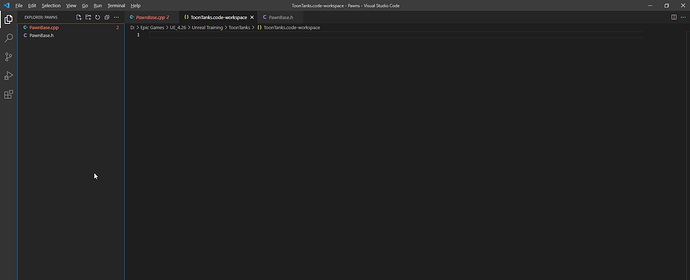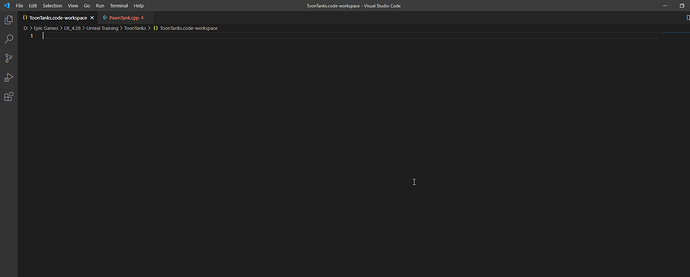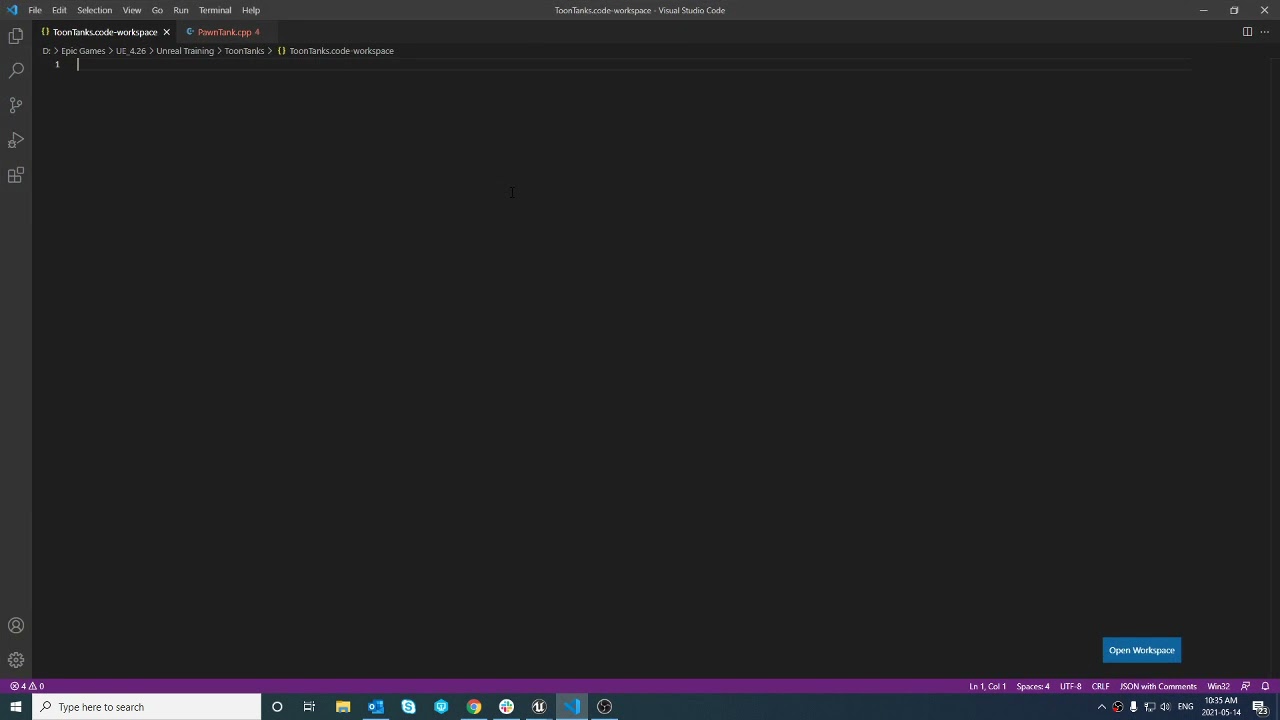Whenever I run the compile in unreal for the toon tanks game and I get an error when I click on the link in the editor to find the error it brings me to this page. With no code? I am not sure what is wrong but for the previous project it would actually bring me to the line any idea what has happened and how I can change it back to so that the unreal debugger brings me to the actual line of code that is the issue?
Thanks in advance!