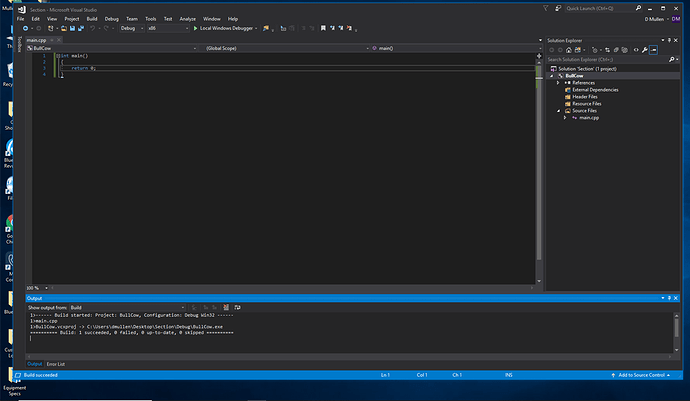Just a heads up that currently vs update 3 does not work with unreal engine. So if you have updated or recently downloaded visual studio you will have to wait until unreal creats a patch which they are working on. https://answers.unrealengine.com/questions/442881/blank-c-project-wont-build-4123.html
I’m in this boat as it is.
One of the things I’m seeing is I’m not getting Intellisense for Unreal Names, Idenifers, and Objects…
For Example GetOwner is not identified…
Does anyone know of a fix for this?
I was in touch with the UE staff. Basically you’ll need to try and revert back to Update 2 or use their Github build. Might be easier just to wait or do a fresh install of Visual Studio, making sure not to include Update 3.
https://answers.unrealengine.com/questions/445126/compile-failed-when-creating-cpp-project.html
If you didn’t have VS 2015 installed before, You’re out of luck as the only option you get from Microsoft is to install VS 2015 with update 3.
https://answers.unrealengine.com/questions/442881/blank-c-project-wont-build-4123.html
There is the fix its pretty simple.
1.) Find “WindowsPlatformCompilerSetup.h” within C:\Program Files(x86)\Epic Games\4.12\Engine\Source\Runtime\Core\Public\Windows
2.) Right Click/properties/turn off “Read Only”
3.) Edit with notepad
4.) find and delete 4599 from the list of errors
5.) under the “pragma” lines there, add a line saying:
"#"pragma warning(disable : 4599)
6.) Profit!
("#") the hashtag without qoutes"
4.12.5 now plays nice with VS 2015 Update 3.
https://forums.unrealengine.com/showthread.php?116387-4-12-5-Hotfix-Released
#unreal:ask I am having issues with Visual Studio opening up my DEV CMD SCREEN. I am not getting any errors. Not sure what I might be doing wrong. Thoughts?