04:13 Tutorial Time Stamp
Setting the Horizontal Axis values Maximum Axis Value 1.0 cause the following error:


04:13 Tutorial Time Stamp
Setting the Horizontal Axis values Maximum Axis Value 1.0 cause the following error:

Have you continued watching?
I am aware the values have changed to Angle and Speed if that is what you mean.
My question is why is unreal reporting that error so I can better familarise myself with the behaviour of this application.
The samples you had added were out of the range you set.
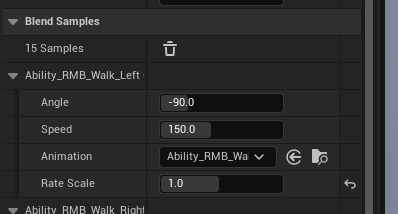
This sample has the values -90 and 180 for angle and speed respectively, changing the min and max of those axes mean those values are beyond that range.
If you refer to the screen shot below this was taken at 04:19 on the Tutorial .
It’s demonstrating how the blend graph ranges works and sets the min and max axis values to -1.0 and 1.0.
If I try these values in Unreal 5 I get an error (though the animation seems to still blend) but the error is not appearing in the video which is using Unreal 4.
What has changed , this is what I am asking.
In UE4 the samples modified themselves to stay within bounds, now they don’t.
This topic was automatically closed 20 days after the last reply. New replies are no longer allowed.