I use a Japanese keyboard and really struggled to get the AI Perception Lines to show, I tried every key on my keyboard before remapping the Activation key which solved it. In doing so, I think I turned on some text on screen. I have no idea what it is, how I turned it on or how to turn it off. Can anyone tell me what it is and how I can turn it off?
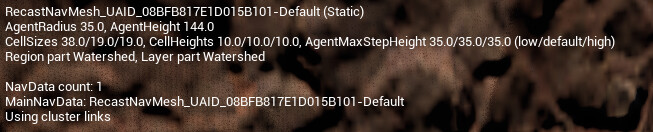
It’s some stats regarding the nav mesh bounds volume and the navmesh it generates, seems to be new for UE 5.3. You can hide this by pressing P on the US standard keyboard.
1 Like
Fantastic! Thank you for the quick response. It worked.
This topic was automatically closed 24 hours after the last reply. New replies are no longer allowed.

