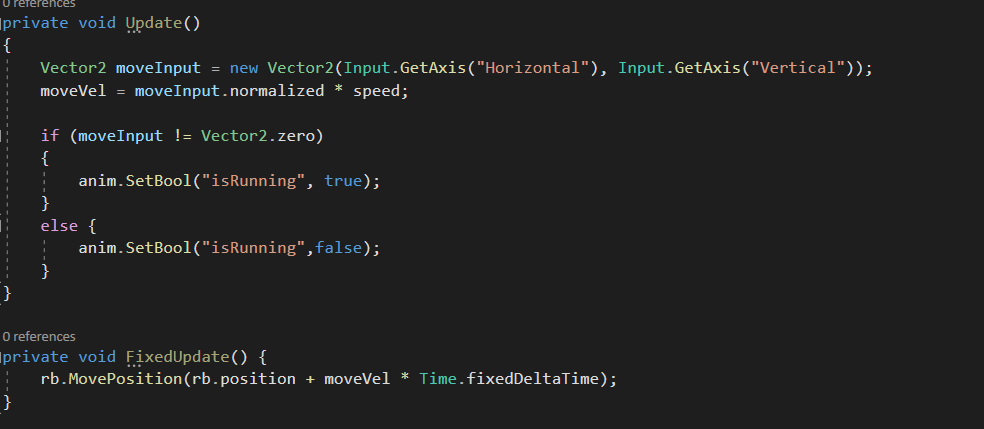Hi,
In the gif above I am basically moving the player in the game view. Now the player has a rigidbody and gravity has not been disabled. I am trying to understand why is the player free to move wherever he wants since gravity should be pulling him down. (This was an example used in our class to show us animations and I have not made these characters)
I have been trying to understand how and why the player can move freely while having a rigidbody 2D as a component.