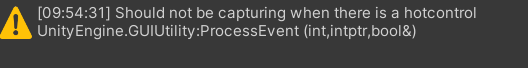OH, not the same error message, but may actually be the root of the problem… project path names (where your project is stored) can cause issues if they contain any non-alphanumeric characters. It’s much like when you go to a font website and 99% of the fonts only support the English alphabet.
Unity’s default location to store projects when you create them is in your Documents folder, and if your user name contains non-alphanumeric characters, it can cause issues. (It can already cause issues with paths being too long, even with English names)
Try moving the project into a shorter path with only AlphaNumeric characters. For example, I put all my projects into a folder C:\UnityProjects, so my Strategy project is in C:\UnityProjects\Turnbased
This may be a bit tricky.
- Exit Unity and Visual Studio Code.
- Create a folder on the root with a nice short Alphanumeric name like UnityProjects
- Drag your project folder (not the contents, the whole folder, so the folder that contains the Assets, Library, etc) to this new folder.
- Unity Hub will have lost the link to the project, so go into Unity Hub and click on the little drop down arrow on the Open, and select Add Project From Disk. Navigate to your new project location.