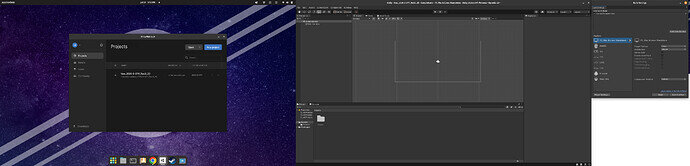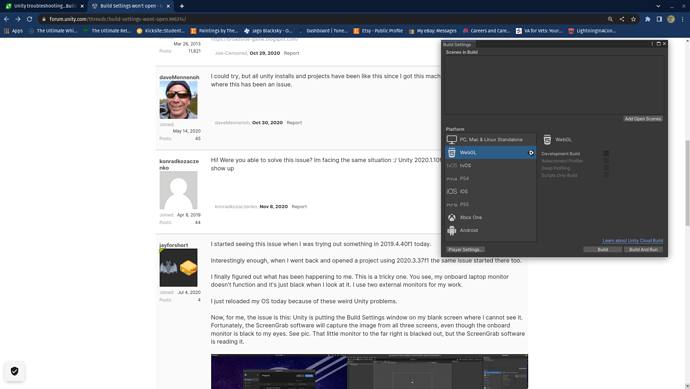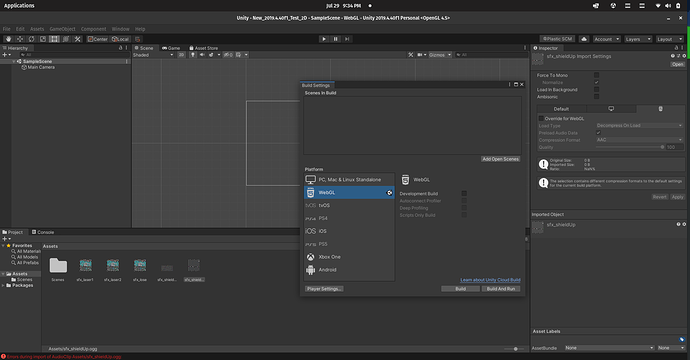I’ve been having problems with my Unity for the past few days. Using Pop!OS 22.04 and Unity Hub 3.2.0.
Primarily, my main issue is getting the ogg vorbis files to work properly when exporting to WebGL. I know I’ve done it in the past because I have a game on my itch.io account where I added my own music back in January of 2021. I forgot which editor I used though so I’ve been trying different ones to figure it out.
I think I recently did my Block Breaker game in 2021.3.5f1 and the audio would not work on WebGL, only for a standalone build. This is the first time I experienced this issue.
I tried starting my Space Shooter game using 2021.3.6f1 and it was pretty buggy. I had the same audio issues so I decided to hold off and try another editor.
That said, my recent troubleshooting has led me through several different Unity editors and some problems of even weirder scope. I’ve looked at:
- 2022.1.11f1
- 2020.3.37f1
- 2021.3.5f1
- 2021.3.6f1
- 2021.3.7f1
- 2019.4.40f1
- and 2018.4.36f1
Editors 2022.1.11f1 and 2021.3.7f1 crash constantly for me. It’s just bad, like terrible and not even remotely usable for me. I’ve submitted over 10 reports to Unity today during my troubleshooting process of trying different things out.
I’ve uninstalled Unity Hub and reloaded it, tried several different editors, and I even reloaded my OS today for good measure.
One of the most interesting things I’ve learned so far was that AFTER I installed 2019.4.40f1, I would lose the ability to open my Build Settings window. It just didn’t seem to open. No errors, it was as if it was just ignoring me. Even when I switched back to a test game in 2020.3.37f1, I would lose the Build Settings window altogether.
In my case, I finally figured out why.
This is was tricky one. You see, my onboard laptop monitor doesn’t function and it’s just black when I look at it. I use two external monitors for my work.
Now, for me, the issue is this: Unity is putting the Build settings window on my blank screen where I cannot see it. Fortunately, the ScreenGrab software will capture the image from all three screens, even though the onboard monitor is black to my eyes. See pic.
I had to blindly reach over to the third screen and pull the Window back onto another monitor where I can now see it, like meow:
I did this with 2020.3.37f1. Then I went into my settings and turned that monitor off.
Now I’ve reinstalled the 2019.4.40f1 editor, which I think is the one I used where I could get the audio to work correctly. At first I thought this editor was messed up and toying with my other editor installs, but now I think this is the one that was pushing that Build Settings window off to the black screen.
Now I’m going to load up a new 2019 project and do a little more testing. I will edit this in a few minutes with my results.
EDIT: Okay, so that WAS indeed the case with 2019.4.40f1. My Build Settings window was being pushed onto the third monitor that I could not see. Turning the monitor off in the settings helped fix that.
I still do not have a fix for the WebGL/ogg vorbis issue, but I feel like I solved one major problem today.
If anyone is having trouble finding their Build Settings window, you might need to check out your hardware profile like I did. If you’ve got a bum monitor, that might be part of the cause.
I hope this helps.