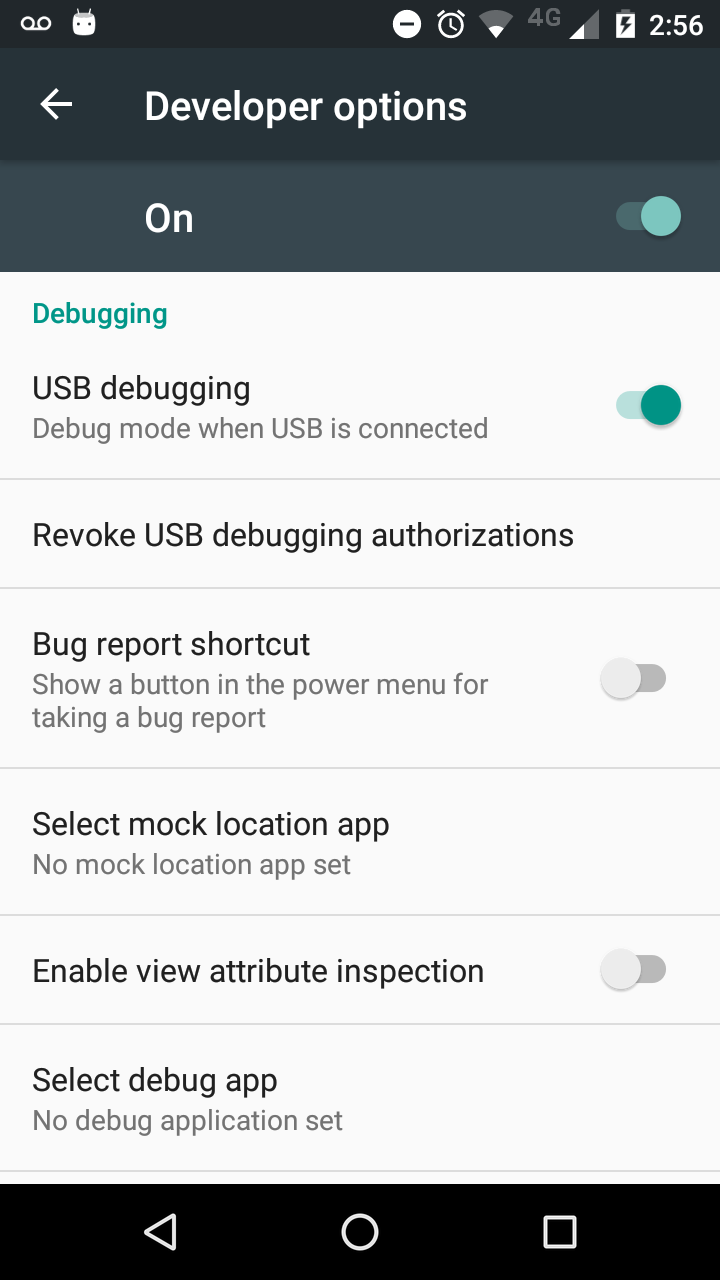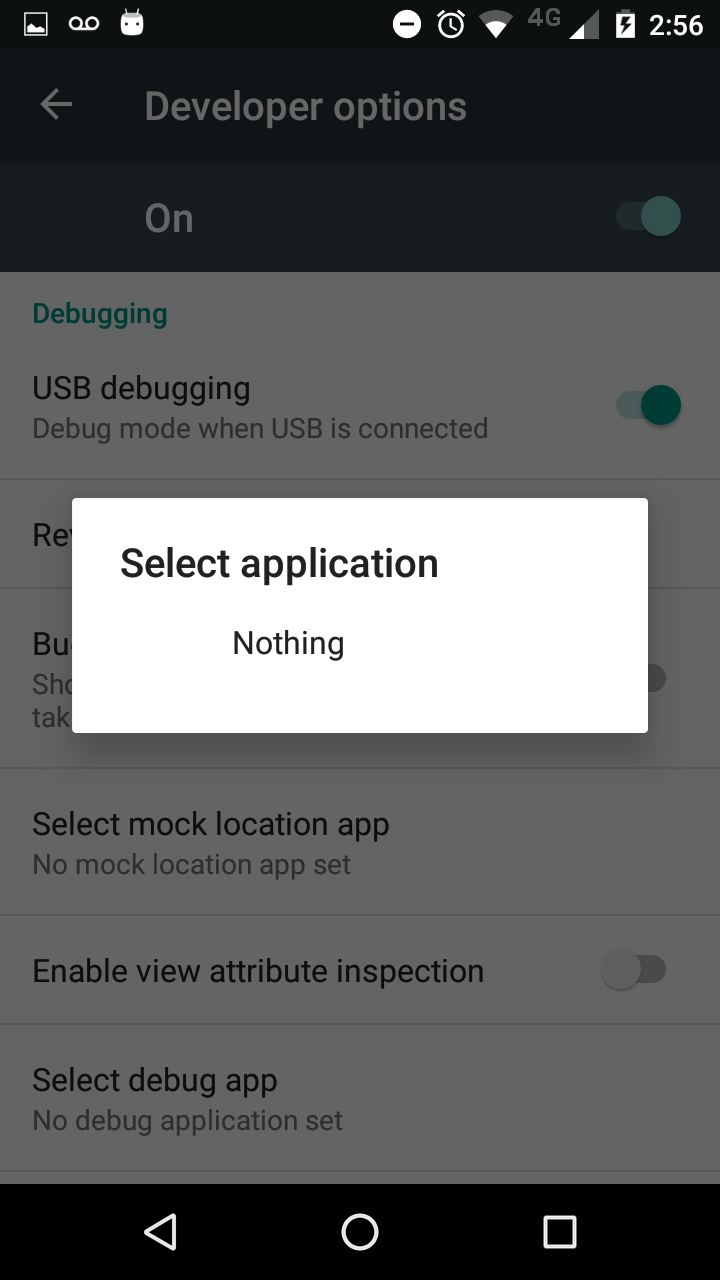I was unable to do the remote testing.
I have both sdk and jdk installed, and got their path configured on the Unity preferences and Unity remote is set to “any android device”.
There’s something Ben showed on this video that is the “Allow mock locations” option, and it is a different option on my smartphone (motog3). It says “Select mock location app”.
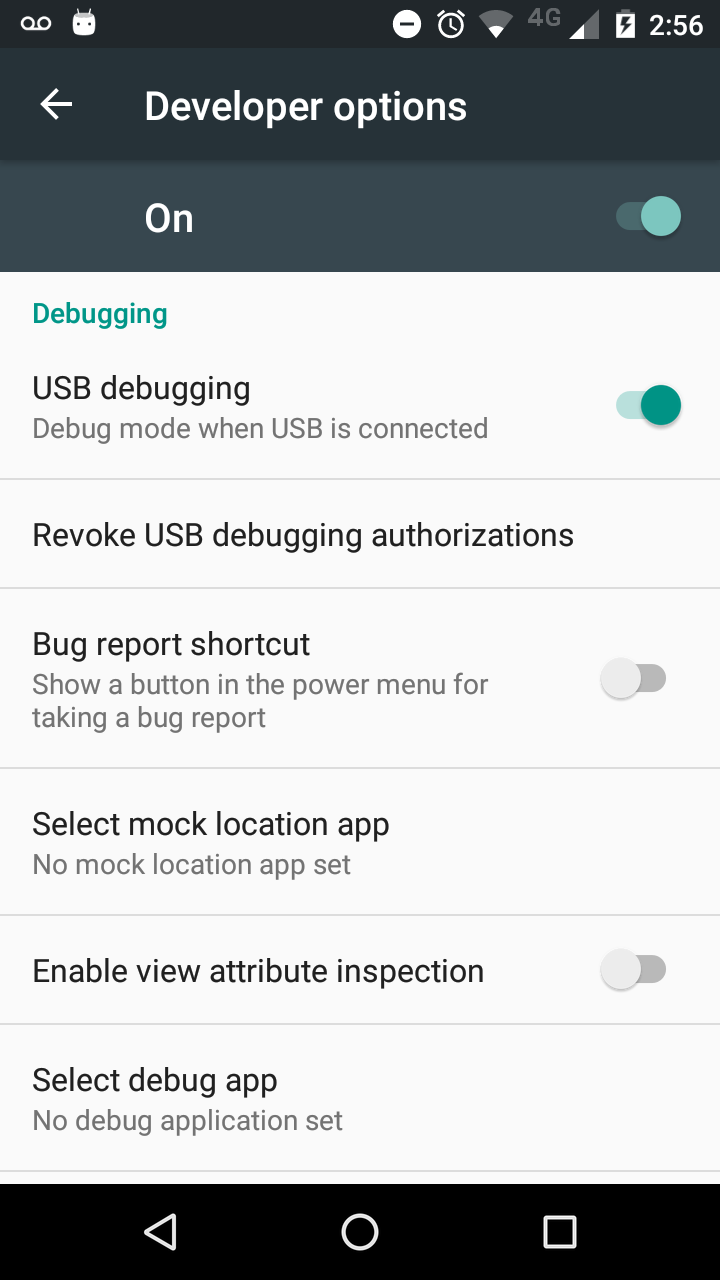
and when I click on it this shows up:
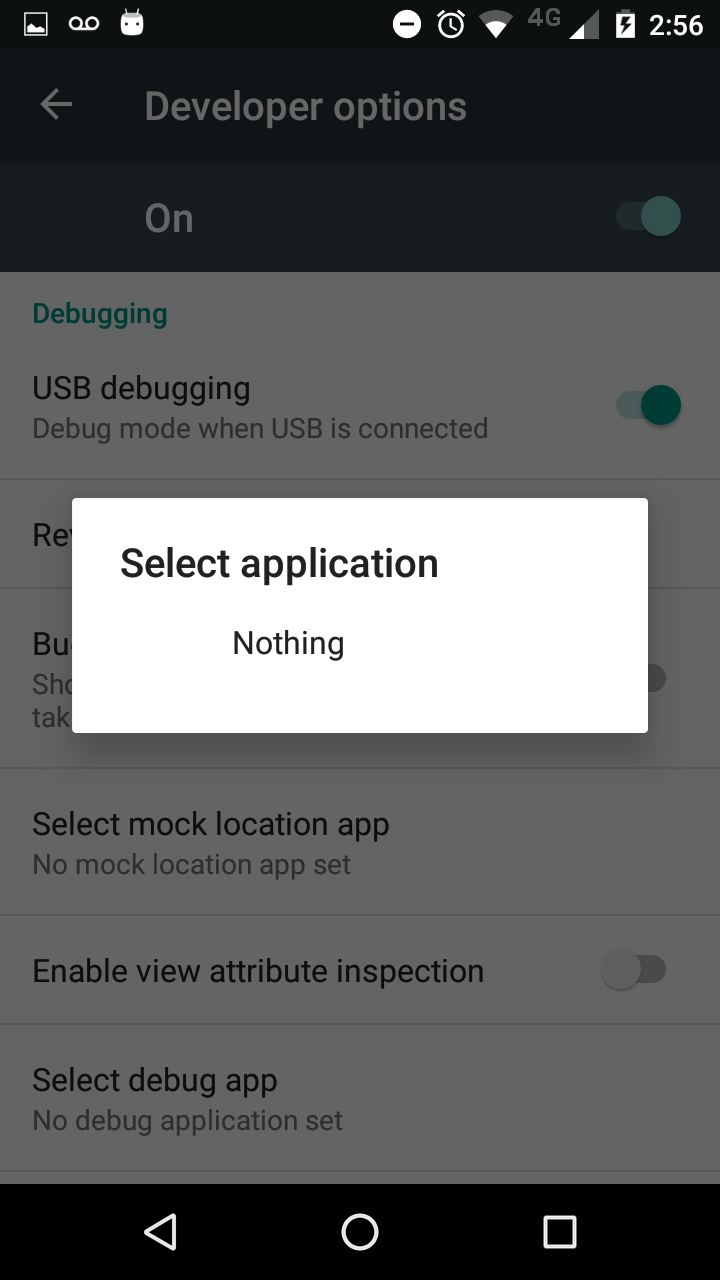
I suppose I should be able to select the Unity remote app but it did not show 
I was able to debug other android apps on android studio before though, so I’m not sure why it is happening.
Edit: Also the PTP option does not show up.
Edit 2: I followed Akshat tips on udemy, basically close Unity and open it again. It’s kind of inconvenient though, since I need to do that everytime I want to test on android.