Hi,
When using Unity 5, it doesn’t let you set the sprite as a texture, going through the documentation, it looks like by setting it as default it should work, but after a lot of tweaking I can’t make it work.
Any tips?
Thanks!

Hi,
When using Unity 5, it doesn’t let you set the sprite as a texture, going through the documentation, it looks like by setting it as default it should work, but after a lot of tweaking I can’t make it work.
Any tips?
Thanks!
Hi @Hugo_Sieiro,
If you select your image under Assets, then, in the Inspector you will note the Texture Type drop down menu at the top;
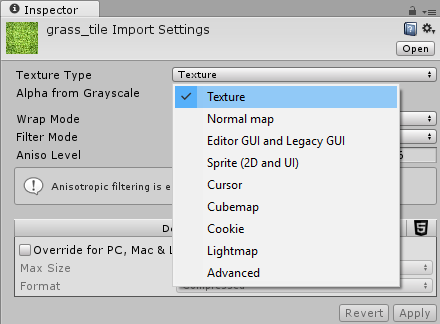
Simply select Texture.
Hope this helps.
Thanks Rob, but I don’t see those drop down options. This is what I’m getitng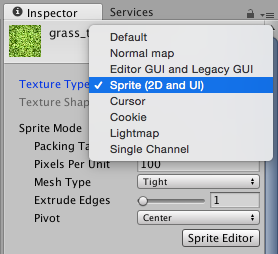
Sorry @Hugo_Sieiro, my screenshot was taken from Unity 5.4.1f1.
In Unity 5.5 Default appears to have replaced the Texture option, they are acting as filters I believe for the options underneath.
So, what is the specific issue you have when you select Default, what happens with your texture?
No worries,
The image behaves like a normal image, it doesn’t tile or repeat. So if I set the image size to match the canvas, the image stretches rather than tile or repeat like a texture should - based on the steps of the video.
I’ve been googling and reading documentation but I can’t seem to find an answer 
Thanks a lot for your help btw!
Daft question perhaps, but you have set the Wrap Mode to Repeat yes?
No daft questions here 
But yes, I do have set it up as repeat
Can you pop two screenshots up, the LevelCanvas and also it’s Grass child game object, details in the Inspector etc.
Sure thing, canvas, raw image and the actual asset inspector. Also screenshots showing the image as it is on screen and what happens when I increase the width and height
Thanks a lot!
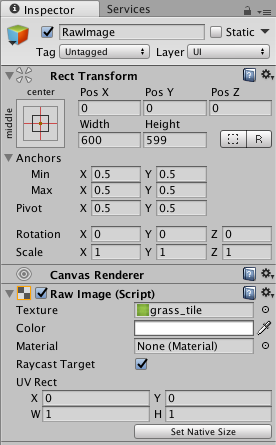
Grass Time Import Settings
Raw Image
Rect Transform
Raw Image (Script)
Updated Sat Mar 18 2017 12:09
Let me know if the above works, I’ve upgraded a previous version to 5.5 and am effectively unpicking changes to get to what you have so that I can then reverse the order to let you know what you need to change, but as you are not at the end of the section yet I don’t want to cause any problems for your progress either.
That worked perfectly! thank you so much @Rob
Do you know what the issue actually was by any chance? Just curious to see how to avoid similar issues in the future.
Thanks again
Great to hear it’s working for you now - it was your Raw Image.
It could be that perhaps you did set it to the correct size initially, but then through trying other options it reverted to the 600x600 size you had in your screen shots? Or, that maybe it just wasn’t set at earlier, I note you hadn’t renamed the RawImage game object to Grass etc.
See also;
Section 7, Lecture 136 : Scaling Level Backgrounds
@01:55 : Grass Texture
@02:16 : Setting the Rect Transform
@02:32 : Renaming RawImage to Grass
@04:57 : 5 Rows and 9 Columns at 4:3 (scaling with UV Rect)
Hey @Rob I followed your instructions but I have still problem.
When I want duplicate texture and make “matrix” so I see just this.(pic bellow)
Do you know Help me please ? I dont know what can be wrong. I setup everything like you wrote higher.
Thank you kindly.
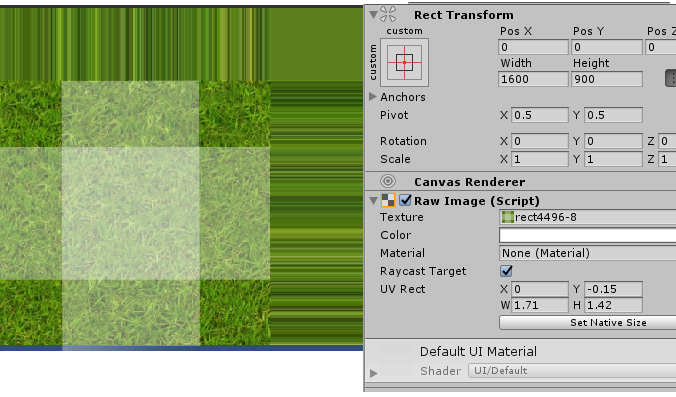
Hello Adrian,
Can you provide a screenshot of your import settings for the image please.
Try with a Wrap Mode of Repeat instead of Clamp.
Thank so much !
No worries 