Hi all, I’m new to the community and and anxious to start learning. I downloaded Unity 4.6 for the course and it won’t verify. Any fixes? What should i do? Is verification normally a long process? There is no movement on the progress bar. It’s been well over 1.5 hours. I downloaded the app again and restarted. 1 hr into verification and zero movement on the progress bar.
Hello @Marcia_Broderick, it doesn’t sound overly normal no, I don’t remember my installation(s) taking that long, but I guess there could be considerable varying factors at play. To be honest I don’t even remember it saying about a verification.
From the Unity Download Archive, why not try grab a different version, perhaps 4.7.2 and give it a go.
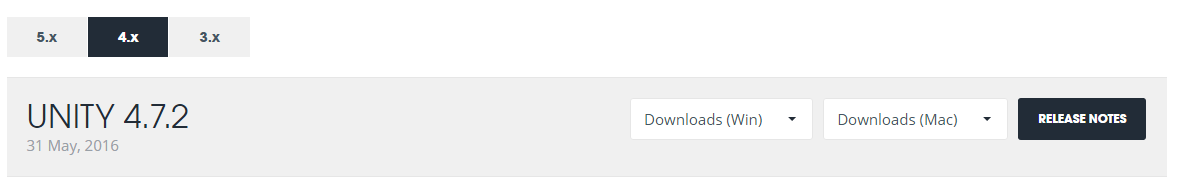
Not sure what kind of machine you are running, Mac / Windows? The spec of your machine may effect performance obviously, but I don’t recall any significant delays when installing my own. Let us know how you get on.
hi Rob. I have Mac system. OS 10.11.6 iMac - Retina 5K, 27-inch Graphics AMD Radeon R9 M290X 2048 MB
I have one other version that I was using with other courses, and it downloaded and installed in 30 minutes. This is frustrating. I’ll just keep letting it try to verify. I bailed 2 hours ago and tried 4.7.1 same result. I’ll try the version you recommend. Is Unity stable? I’ve had really bad luck with it.
This may well be the problem. I havent any experience with Macs myself but I have seen online people mention that they had problems when they installed Unity on a Mac where they had another version (newer) already installed.
On a PC you can specify the install path but I dont believe the Macs give you the option. So, best practice would be to rename the original install folder, then install the other (older) version, if you dont I believe it tries to install it over the too and messes up.
My suggestion would be to uninstall whatever version the Mac belives is currently installed, from there eother just install the older veraion you need at the moment and see if it works, or try the above, installing the latest version, rename the directory its installed in, then install the older version.
This is my best guess, as I said, no hands on Mac experience just read a few users reporting issues like this previously.
[Solved] I rebooted and it verified in seconds. thank you for your help and quick response.
How odd! Oh well, at least it’s all sorted. Might be worth checking if it is in a separate install location or not though as you may yet encounter other issues if its written to a Unity 5 location for example.
