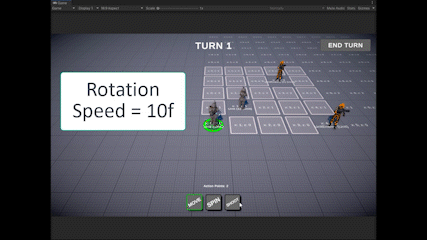Hi,
I cannot get my unit to turn around in a smooth way. If I go with the default rotationspeed of 10f my unit doesn’t make it around to face the enemy before that action is complete but only about half the way. If I instead increase the rotationspeed to 30f my unit faces the enemy but not with a turning motion it more or less jumps to the new position. We might cover this in a later lection (I haven’t made it further). But if not how can I make the turn smoother?
This post should be under “shoot action” can I change it to go there?