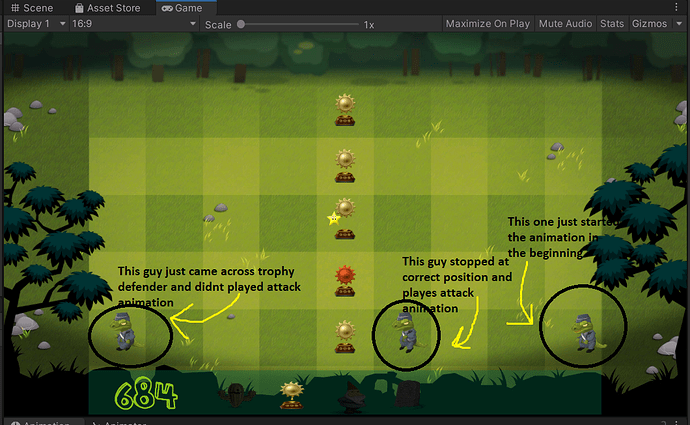On close observation i have deduced that game is not able to manage the transition between the animations of lizard.
What is happening –
if two lizard attacker are on scene and one collides with the defender’s collider. Then game triggers the transition of other lizard. If the lizard is alone on screen than it stops.
I don’t have a clue what to do.
I thought that might happen due to lack in time to find the Attacker component (FindObjectOfType().Attack(targetObject)) and since they are clone of each other might result in triggering the Attack animation of other lizard. Because we are setting the bool from Attacker script while we could have done it from the same lizard script on lizard itself, So i called the
“GetComponent().SetBool(“IsAttacking”, true);” from Lizard script only. And it worked now all lizards are attacking at correct position.
But @Nina i am still getting that error marked above.