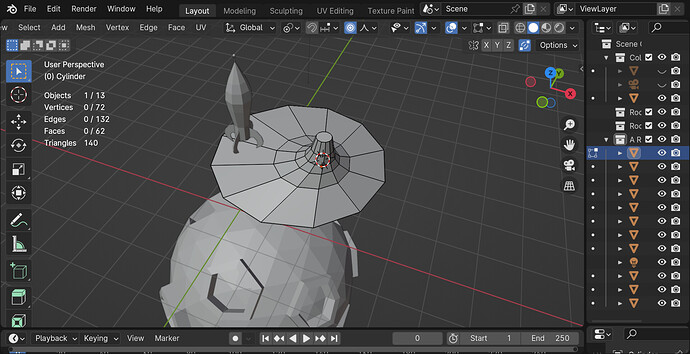I try scaling things Like Pillars and this “rocket Funnel” pressing S
Shift Z and they keep on coming out Funky like this Crooked Funnel `?
You have proportional editing turned on. Press o while the cursor is in the 3D viewport to turn it off.
Actually it is probably ALSO the pivot point set to Active Element. Either this or Proportional editing are best not used without a deliberate intent.
Ok … Ill look into Propotional Edit which I had on for creating a funnel effect … but funnel was distorted in the xy …
OK . Thanks, but I forgot how one sets Pivot point ? Place Curser in the Centre ? I had the preportional editing on for creating a funnel for rocket smoke on tutorial . I had a similar problem Earlier Scaling Pillars without the Proprtional editing on ?
Pivot point setting is a dropdown a few icons to the left of proportional editing.
 Ok … Thanks …
Ok … Thanks …
Ok .Thanks … Ill get onto it 
What should the Pivot Point be set to ?
Probably Median point unless you wish carefully to place the 3D cursor where you specifically want it to work from.
This topic was automatically closed 20 days after the last reply. New replies are no longer allowed.