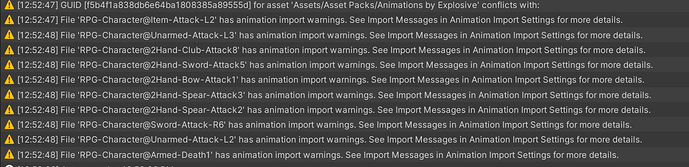The Unarmed animations in the “Animations by Explosive” pack can’t be imported as the Unarmed animations are also in the “Animations - Unarmed Walk and Run” pack from the early lectures. To get past this you need to delete “Animations - Unarmed Walk and Run” and import “Animations by Explosive” first then “Animations - Unarmed Walk and Run”. Hope this helps anyone who’s stuck
Good tip. It’s likely that the animations are identical, as if there were any changes, the import system would try to update them, but while I know that’s true for scripts, it may not be the same for animations.
I couldn’t find the animation, thanks for the info.
Thank you very much!
I found that the unarmed attack animations were added to the folder of the already existing folder called animations, I just created another folder called unarmed in the animations by explosive and moved them there.
For me, it gave me an warning (copied below) but I didn’t have to do anything special. I’m using Unity 2021.3.25 so not sure if that has anything to do with it. The warning since got cleared but if you clicked into it it said something about creating a new GUID. I didn’t notice any consequence to this.
You’ll see I got of import warnings too but from the video I saw Rick got at least one import warning as well but didn’t act on it.
@Cat_Hill Did you delete the “Animations - Unarmed Walk and Run” pack before importing “Animations by Explosive” pack?
I did not. Was I supposed to?
@Cat_Hill That should resolve the issue as the animations are in both packs are identical and Unity seems to be confused as to which one is the proper one to use.
Actually the Run/walk/Idle animations were not contained in the Package downloaded from this lecture. But since they originated from the same original asset package, the folders Animations (Animations by Explosive) and Unarmed have the same UUIDs so they got merged into the same folder in the project.
The import warnings are just some minor inconsistencies about the animation tracks themselves…
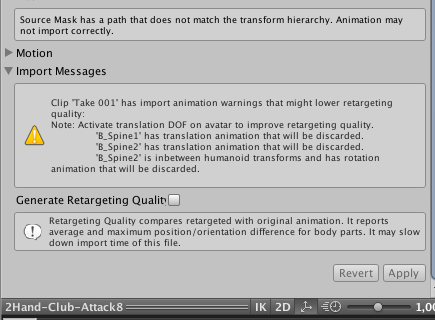
In the scope of this project you should be able to safely ignore them. If something looks noticeably bad you could try setting that “Generate Retargeting Quality” which might help. (I’m not sure what this even does, maybe it just gives you some more detailed information about the differences so you might be able to adjust the animation track in order to fix it…)