I am using Unity 2021.3.12f1. I get an option for Draw Mode Simple, Sliced, Tiled. I select Sliced but it doesn’t do it for me.
I attempt to go on with the tutorial but the next step is Sprite Editor which doesn’t exist either. 
I am using Unity 2021.3.12f1. I get an option for Draw Mode Simple, Sliced, Tiled. I select Sliced but it doesn’t do it for me.
I attempt to go on with the tutorial but the next step is Sprite Editor which doesn’t exist either. 
First, picking ‘Sliced’ isn’t going to slice it automatically. You have to do it in the sprite editor.
The sprite editor is accessed with a button right here
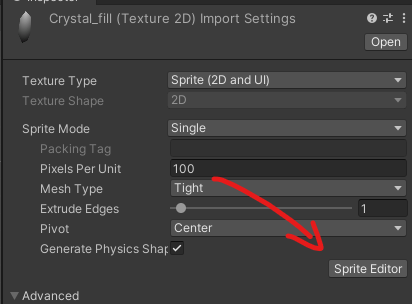
Clicking it may show a message that there is no Sprite Editor installed. Then you need to install it. You can get it in the Package Manager
Open the package manager from here
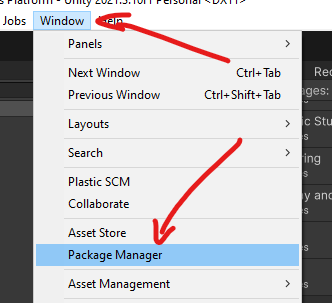
Then select ‘Unity Registry’ at the top, and install the ‘2D Sprite’ package
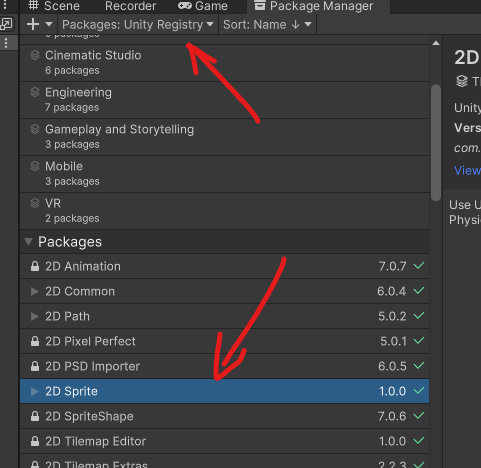
This topic was automatically closed 20 days after the last reply. New replies are no longer allowed.