This is all I see when I open any videos. I can’t seem to view anything. I’m on the latest version of firefox: no adblock, no VPN, nothing.
Hi Foleso,
Welcome to our community! 
I’ve just opened the course website, and I am able to see the videos in Chrome. Please test the website again. Maybe there was a technical problem when you tried to access the content. If the issue persists, please let me know or write us an e-mail.
Hi!
I just had the same problem, Firefox and Edge didn’t even let the video player load, but Chrome was working fine.
Well, it turns out that if you have your privacy settings on “Strict”, it doesn’t let the player load. But when I reduce my privacy settings in firefox to “Standard” on my computer the videos load, as they should.
Hope that helps! 
Confirmed, Firefox does not play videos in strict mode. You get the following error:
Uncaught (in promise) TypeError: e is undefined
You can disable strict mode for this website only. Instructions are here: Enhanced Tracking Protection in Firefox for desktop | Firefox Help
This topic was automatically closed 24 hours after the last reply. New replies are no longer allowed.