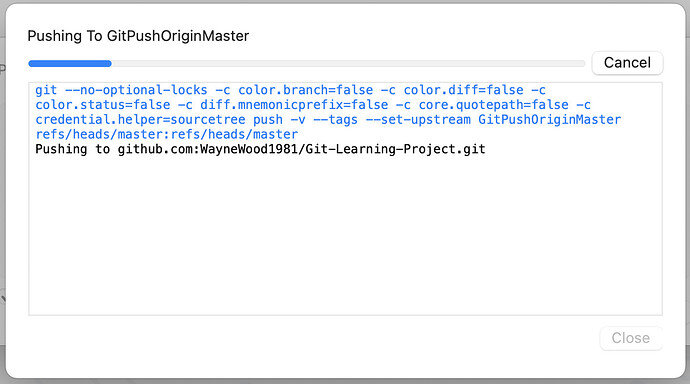I’ve done some digging and also asked for help from the team to see if anyone has any ideas.
Things you can do to help SourceTree’s performance
- If you have a lot of untracked files, make sure the filters in SourceTree don’t show these as Git/Hg take a long time to respond.
- If you’re using a system version of Git/Hg, make sure it’s a recent version.
- Make sure you have plenty of system resources available, CPU, RAM, plenty of hard disk space etc.
- That you’ve got an up-to-date copy of SourceTree (we no longer publish to the App Store!)
- That the repository location is local, i.e. on your hard disk rather than over a network or mounted volume.
- Calling Git/Hg from the terminal performs as expected i.e. ‘git log’
- Make sure there’s no applications constantly writing to disk at a repository location, this would cause SourceTree to constantly refresh.
- Ensure files in your repository aren’t locked (i.e. open in an editor) when trying to perform Git/Hg operations on them
The above is pulled from a general support document of sourcetree but the common problem seems to be using an out of date system git or a mismatch of versions.
Link here
https://confluence.atlassian.com/sourcetreekb/troubleshooting-performance-problems-in-sourcetree-402032236.html
Not sure if this helps much but until i hear back from the team it may help.