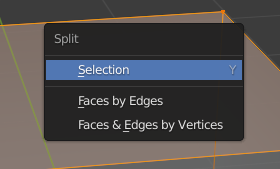Can’t seem to find the option underneath the Vertex tab in 2.93 LTS:
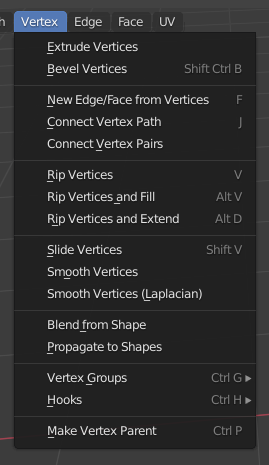
Using Alt+M did something else entirely–earlier I selected the top 4 vertices and hit Alt+M and it disconnected those vertices from the other edges so when I move each point or the whole face it was as if it was detached from the rest (the option was called Split instead).