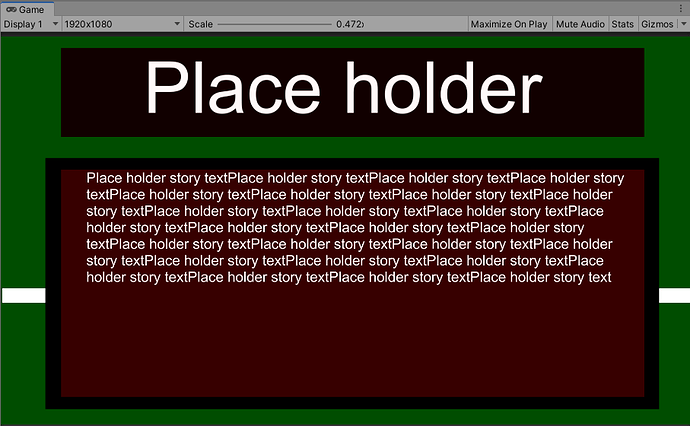Hello!
Note I was able to resolve this issue by dumb luck/ chance. I figured out that some of the code / actions I took did not save because I was in “play” mode on the console. Thus when I would assign a starting state to the game object it would disappear after I ended my play. Lesson learned!
I am having issues with the states portion of this class. My code is exactly the same as the video (double checked), but the startingstates, room 1 and room 2 do not display any of the text inside the textbox. I have no idea how to get it this to function.
I completed the prior lesson when it was just a starting state and was able to get it to display the text one time but after every play the changes I did do not save, and thus it goes back to being broken.
Any help with this issue would be appreciated. thank you!