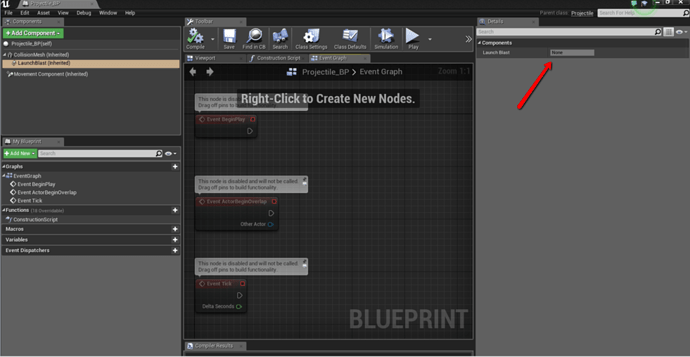I see that Ben can click on his mesh and edit it in the blueprint editor, but I can’t.
I have the exact same code, but inherited default subobjects are not blue print available, even with “Visible anywhere”, which just seems to add “Components -> Collision Mesh” etc to my BP class.
The only way I can get this is by not created default, but by adding them as components directly.
What setting can I use to get to this same place?