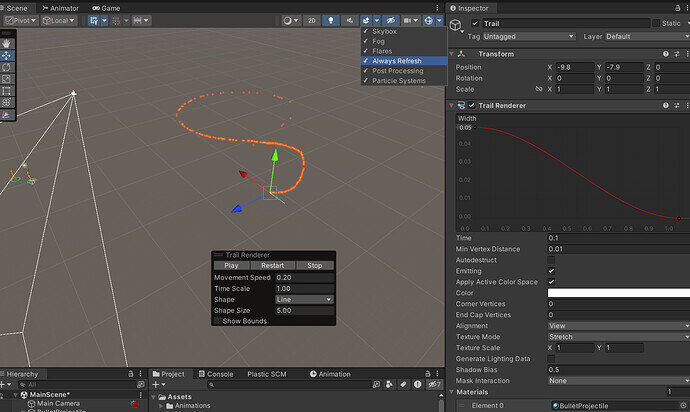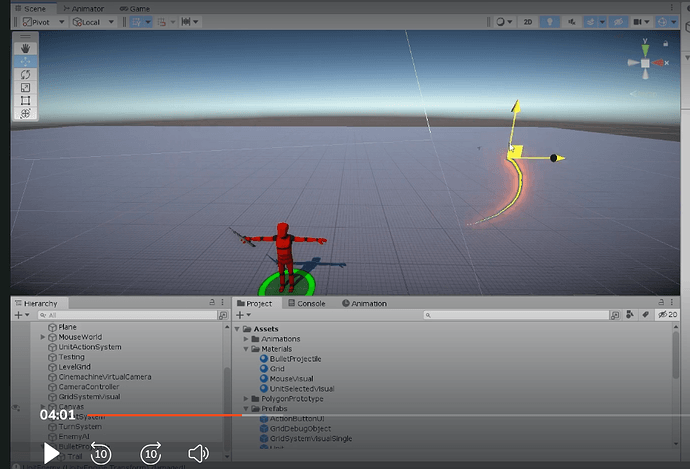The instructor is able to create a nice looking trail while moving the GameObject while I only get the same effect when moving the Trail object itself. Also for some reason the trail is not refreshing at all while I have the always refresh on.
These are my views
While moving the Trail object ( inside the BulletProjectile GameObject )
While moving the BulletProjectile GameObject which contains the Trail object
This is the view of the instructor ( he is moving the GameObject )
Also I have a Trail Renderer in my Scene view which I cannot see in the instructors screen. Do I have the wrong Trail effect?
Unity version is: 2022.2.1f1 ( one minor version up from the instructor )