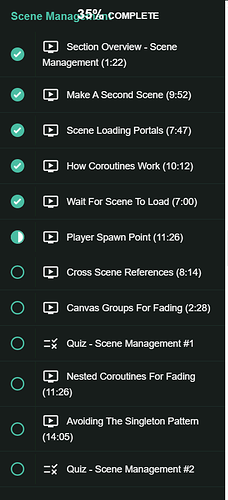I have created the player spawn points
They work in between scenes when I start from the first original scene
However, i have an issue if i start playing from my second scene - go to the first(orignal) scene - then return to the second scene where i started.
When returned to to the second scene, I am unable to control my player for a while then he barrels off to the other side of the world