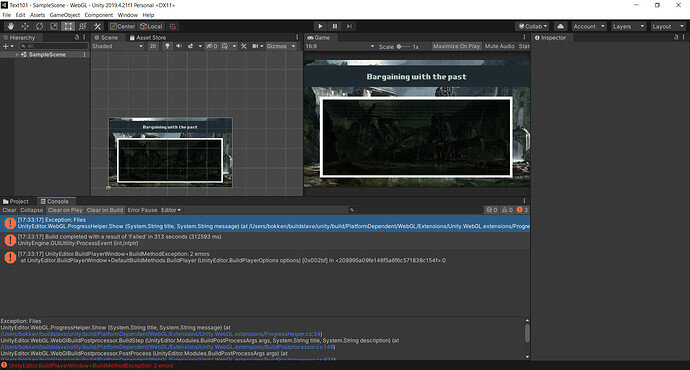At first, when I tried to build and run my game with Webgl the only button available was Switch Platform so I did and then I pressed Build and run. I waited for a while and when I came back to my computer I had these errors. What did I do wrong?
Hi Emilia,
Have you already tried to restart Unity? If the issue persists, make a backup of your project folder by duplicating it. Save the duplicated folder somewhere else, maybe on an USB stick. To save some free space, you could delete the Library and Temp folders in the backup folder.
Then launch Unity again and open your project (not the backup!). Check the Inspector of all your game objects in your Hierarchy. Are there any error messages or missing components in the Inspectors?
If not, try to switch the platform back to “Standalone”, then back to WebGL again.
If the issue still persists, try to update Unity. This game project is very simple, and unless you did something Rick did not do in the videos, it is relatively unlikely that you did something wrong. Sometimes, there are internal problems in Unity or bugs in the engine.
I did what you said and it worked! Thank you so much!
Awesome! 
This topic was automatically closed 24 hours after the last reply. New replies are no longer allowed.