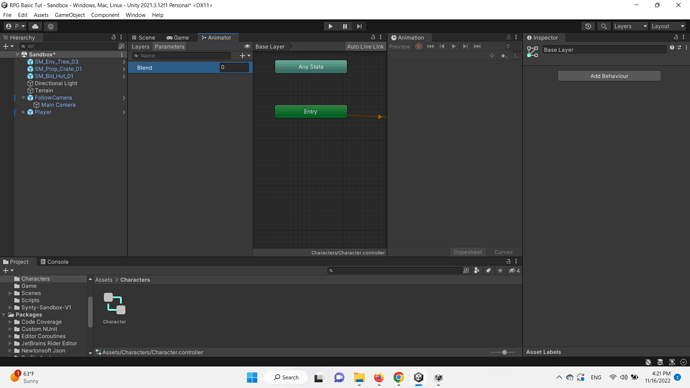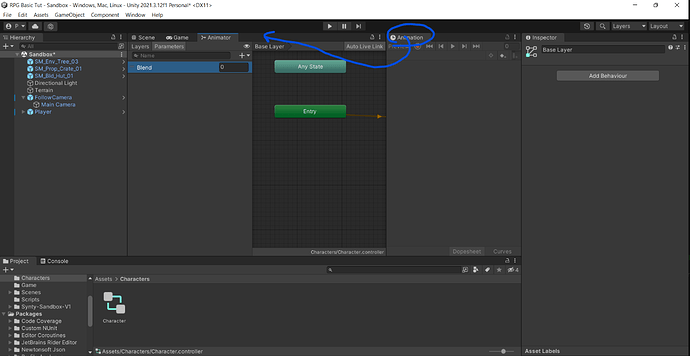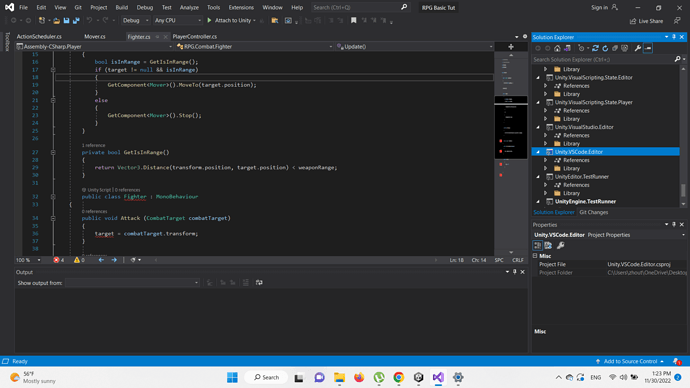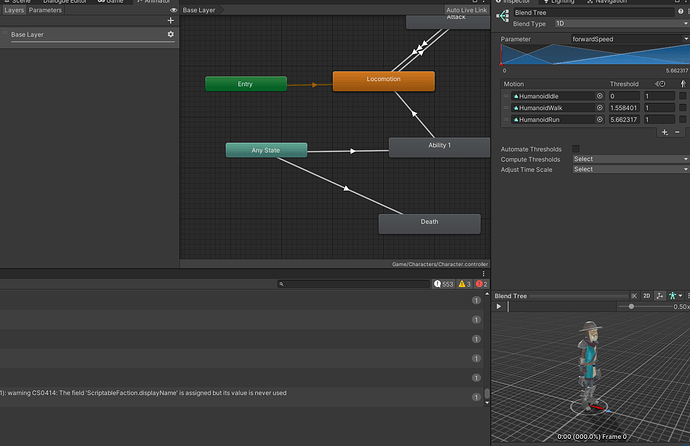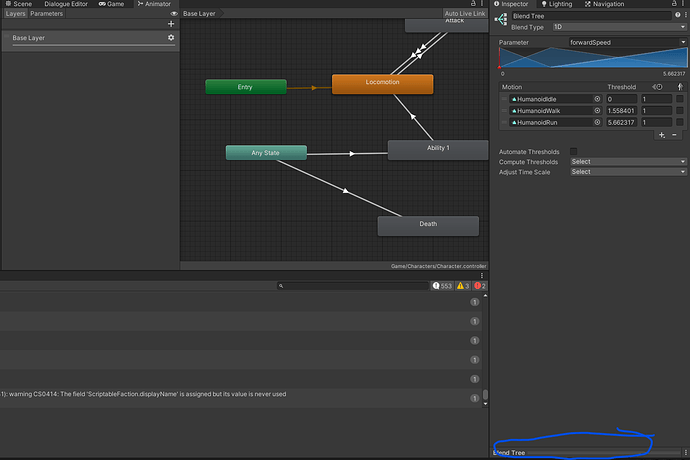I right click but nothing happens, it’s not like in the video. There’s no option to add motion fields in the Parameter tab.
It’s not in the parameter tab. It’s in the inspector
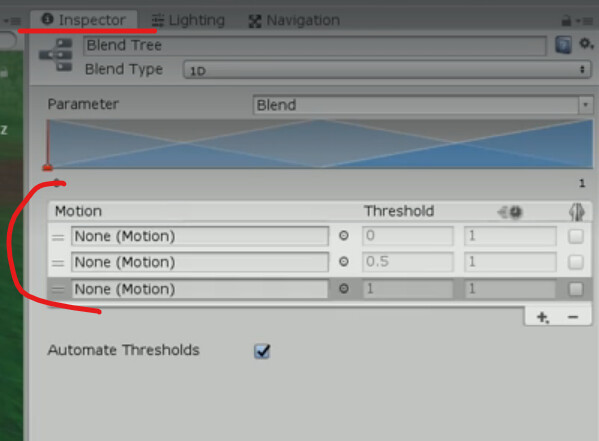
You have to have the Blend Tree node selected
My screen doesn’t look the same. I see Blend in the Animator tab, that’s it.
Inspector says Add Behavior.
I also can’t seem to upload my screenshot here? From Print Screen.
if you’ve created the state as a Blend tree, then when you select the state, you should see this in the inspector:
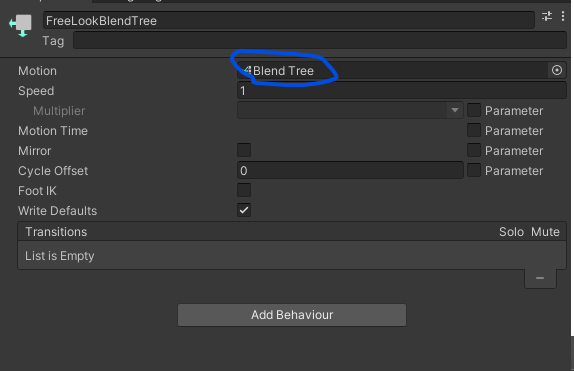
Double click on the Blend Tree (circled in my image) and you’ll get to the window @bixarrio pasted in.
If you take a look at Entry, you’ll see that there is an arrow leading to the right, heading into nowhere… right now, it’s obscured by the Animation window (you might want to redock that window somewhere else, which will make the Scene, Game, and Animator window larger).
That entry with the arrow is moving towards a state, which is obscured because only part of the animator graph is visible. You can drag the animator graph to follow the arrow to the state that it is pointing too. It’s likely this state that contains your Blend Tree, as it definitely looks like a Blend Tree has been set up based on the Blend parameter in your parameters.
Ty
The method showed in the video and Unity documentation
- Right-click on empty space on the Animator Controller Window.
- Select Create State > From New Blend Tree from the context menu that appears.
- Double-click on the Blend Tree to enter the Blend Tree Graph.
didn’t get me the Blend Tree, I can’t remember how I did it. Is this a common occurrence?
I also can’t get the Preview to display, I try to manipulate the window but it doesn’t work.
I’m not sure how to explain it better… You might start by resetting the layout so that the Animation window isn’t taking up 1/2 of your working area… (or just drag the animation window into the tab bar with the scene, game and animator…
Here is the official docs on Animators and blend trees:
I managed to drag the bar, but I can’t seem to resize any of the windows. I also can’t resize the Blend Trees. Is this intended?
The Preview is still not displaying like in the tutorial.
To move the animation window, click and hold the animation tab I’ve circled and drag it next to the animator tab and release. This will cause the windows on that bar to take the full space that the Animation tab is taking up.
Wrong screenshot, as the model will only be visible in Unity…
Within the Animator, once you click through to the blend tree, you should see something like this:
Sometimes, however, the model will be minimized, and the screen will look like this:
When this happens, simply drag up on the bar at the bottom of the inspector to bring the model into view.
This topic was automatically closed 20 days after the last reply. New replies are no longer allowed.