What are the steps to get access to the Gamedev.tv Discord?
This is what I tried. I clicked on the Discord link in the discussion, I tried via Gamedev.tv and I tried going to Discord.com. Nothing worked.
Here’s the error message I keep getting.
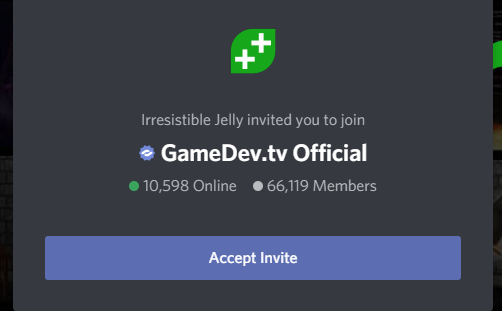
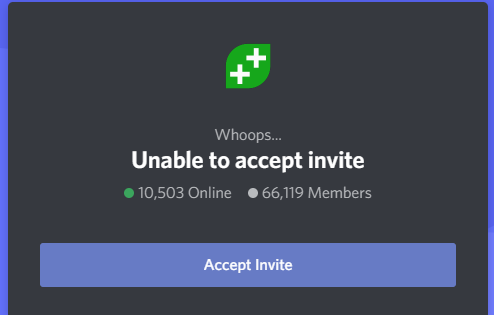

What are the steps to get access to the Gamedev.tv Discord?
This is what I tried. I clicked on the Discord link in the discussion, I tried via Gamedev.tv and I tried going to Discord.com. Nothing worked.
Here’s the error message I keep getting.
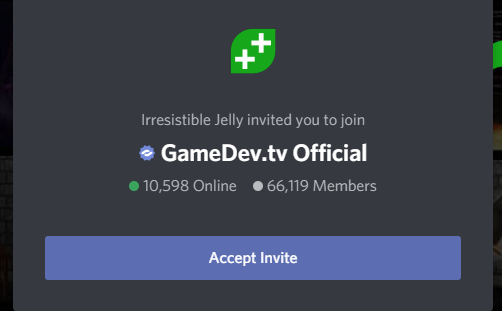
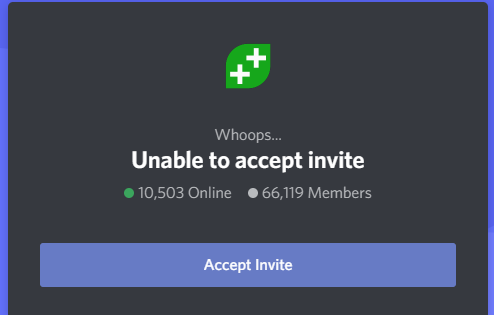
Could be a number of reasons but the most common is the link has expired.
The above link should work, Also make sure you sign out and sign back in first on discord as sometimes the verification can get stuck.
The other reason i dont think is the issue as you are new to discord which is if you have been banned from the discord then it will give this non descript error.
Let me know if this helps at all.
Thank you for your help but unfortunately it still doesn’t work work. Any other suggestions? Is it possible I was mistakenly banned?
Hi McLary,
I’ve checked the bans list and i dont see anything that relates to a username similar to this.
Could you let me know the username you use no discord and i can recheck the list to see if you have been mistakenly banned although its unlikely as i know most of the ones on the list and the reasons they were banned.
There is something you can try as it may be a browser issue and its worth downloading the discord app on PC.
Also in chrome when you get to the link page giving the error above try the below and try the link again
This might be a solution but chrome seems to work fine for me here.
We will get to the bottom of it but if you have been banned i will lift it but please do re-read the rules there to make sure you havent broken any rules in the past or someone else on your ip has done so.
Let me know if this helps at all and with the discord name i can check the ban list