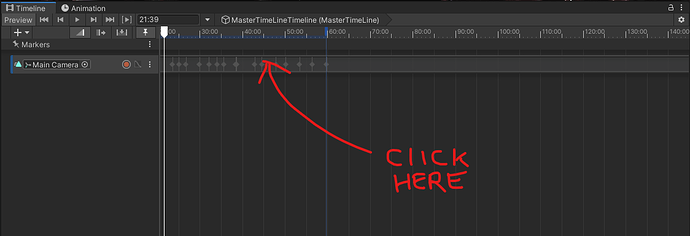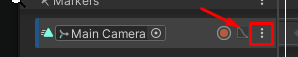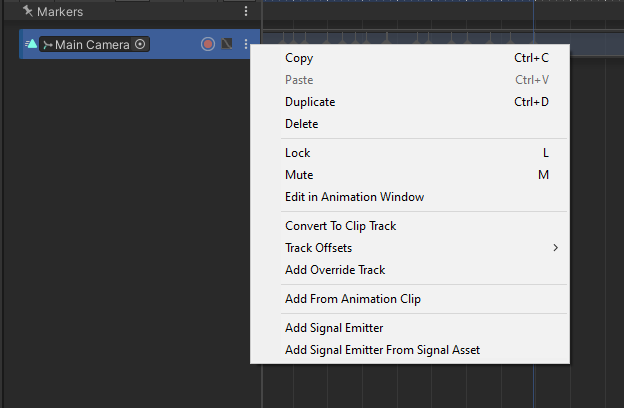Hi there,
I wonder if anyone can help… (Using 2020.1.4f1)
I have created a timeline in the way shown in the lecture but when I double click the timeline it takes me to an animation window without any keyframes. I can still scrub through it and the preview will animate. In the previous lecture (when creating simple enemy animations) I was able to double click the timeline to edit the individual keyframes, but not when the timeline is not attached to the main camera (rather pointing to it as advised in this lecture).
I wonder has something changed in the way unity deals with timelines and animations?