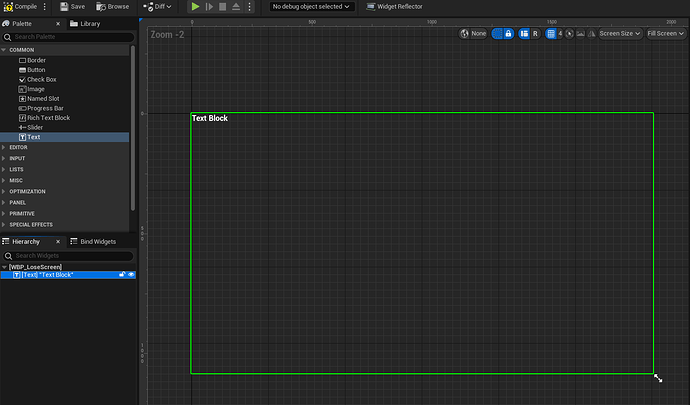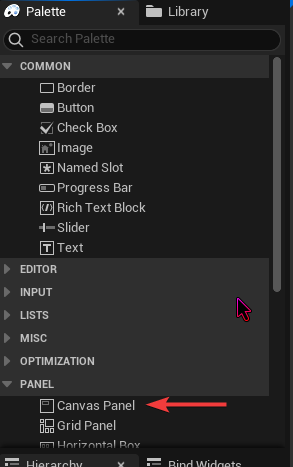When creating the losing screen I discovered another Unreal gotcha that may be worth mentioning (as Unreal is famous for its many… many… MANY gotchas).
I created my blueprint widget as instructed and opened it.
It does not start with a canvas panel.
So I drag text block out into the screen.
No anchors.
So I right click on Text Block, choose “Wrap With…” and then in that long list of things I choose Canvas Panel.
Canvas panel created. All is well.
However thats a fairly evil thing for someone to stumble upon as a beginner when the lecture just shows it opening and its just there.
Is there a magic setting that just has canvas panel available by default?
Is this an unreal 5.0.2 vs 4.x difference?