Above is the image of the Game View. Below is the image of the canvas in Scene View.
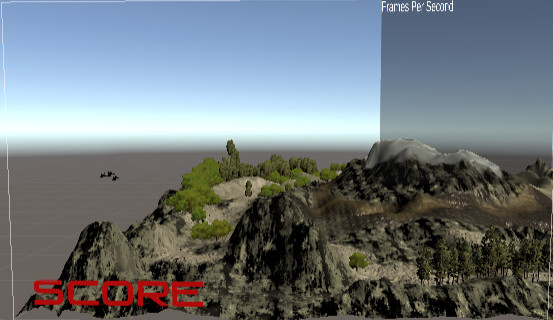
Why isn’t the whole image not being shown on free aspect?

Above is the image of the Game View. Below is the image of the canvas in Scene View.
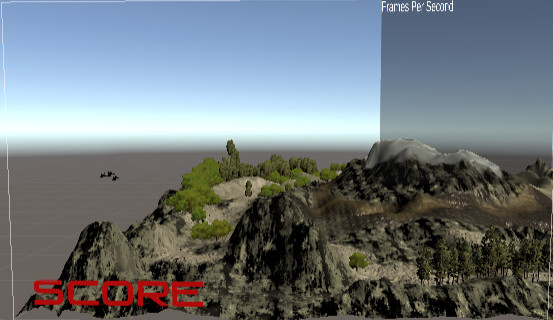
Why isn’t the whole image not being shown on free aspect?
Hi,
Is the Render Mode of the Canvas set to “Screen Space - Overlay”? Are the anchors of the UI elements set correctly?
https://docs.unity3d.com/Packages/com.unity.ugui@1.0/manual/UIBasicLayout.html
Also make sure that calue of the scale slider in your game window is not higher than 1.
See also:
The anchors were not in place, but I still can’t see everything in Free aspect. All other resolutions are okay, however. Is that an issue?
Did you set the anchors correctly? If so, could you please share screenshots of what you did and see in Unity? One example that does not work as expected is enough.
Thank you. And what are you missing? What did you expect to see?
The anchors don’t look correct to me. Could you share a screenshot of the Inspector of one of the “wrong” UI elements?
And what’s the big white box? Is the Canvas Render Mode set to “Screen Space - Overlay”?
This is what is expected.
Is this what you mean by the wrong UI element?
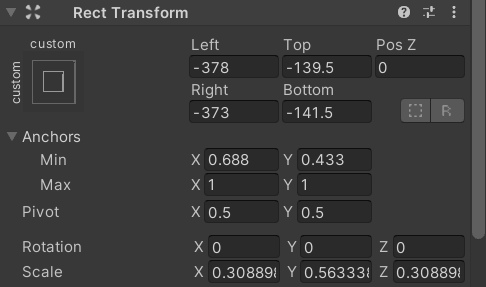
And yes, it is set to Screen Space Overlay.
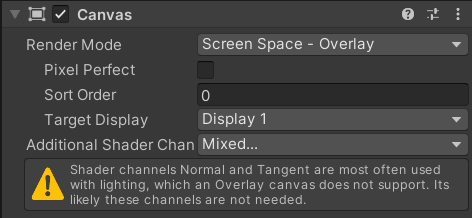
Is this what you mean by the wrong UI element?
If that’s the Rect Transform of the game object which does not look as expected by you, that’s what I wanted to see. 
Assuming the game object is supposed to appear in the top right corner, click here why holding the shift key:
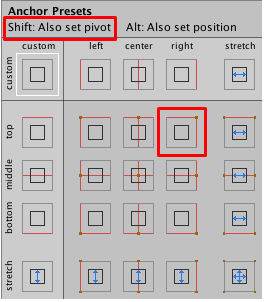
Then set the position to (0, 0, 0).
This?
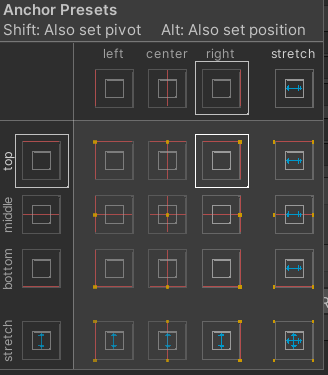
If so, no luck.
Exactly that. The UI element should look different. If not, share another screenshot of the Inspector, not just the Anchor Presets.
Not sure exactly what happened, but the Framerate counter is again of the screen
Set the Pivot to (1, 1), too.
The ScoreBoard is the translucent dark background, isn’t it? If you are missing the text inside that container, make sure their anchors are set correctly as well.
This topic was automatically closed 24 hours after the last reply. New replies are no longer allowed.