I got a problem with the type Slice.
It works in one scene and on a other scene it doesn’t work.
Are you talking about the Green round selected border? That’s not that object, you’re looking at the button instead of the Selected object which is using a different sprite.
no, im talking about the round border.
It works in my GameScene and in the other scene it doesn’t apply the round border.
I tried it with some other UI buttons. they’re all the same
GameScene or PrefabInspector:
MenuScene:
same prefab but look diffrent in MenuScene. I couldn’t find the reason.
the button in the MenuScene doesn’t have a round border.
It looks like the slicer in the MenuScene doesnt work.
What does your menu scene canvas look like? The inspector. Check that the Reference Pixels per Unit on the canvases are the same
Reference Pixels Per Unit = 100
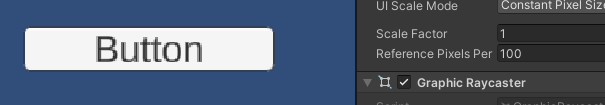
Reference Pixels Per Unit = 1
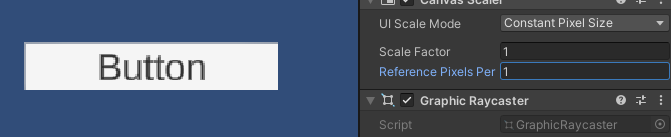
-_- OMG… I’m so stupid. It worked!
thanks u very much
This topic was automatically closed 24 hours after the last reply. New replies are no longer allowed.