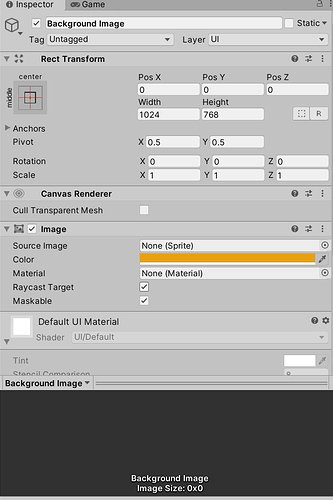Hi there,
I want to put here my UI for the Canvas and Text design,
but to complete it I want to put a real background image with an image from my PC.
I can’t find how to do it.
Please if you know how, I’ll be glad for your help.
Thank you,
Elad
Hi Elado,
Is the picture a jpg or something like that? If so, you could simply drag and drop it into your Assets folder in Unity. Select it there, set the Texture Mode to “Sprite (UI & 2D)” in the Inspector. Then you can use it in an Image component.
Did this help?
See also:
- Forum User Guides : How to mark a topic as solved
Hi Nina,
No I didn’t understand how to set the Texture Mode to “Sprite (UI & 2D)” in the Inspector.
where is that texture mode ?
Sorry, I meant Texture Type, not Texture Type. See here:
Set it to “Sprite (2D and UI)”.
That’s the Inspector of a game object to which you could assign your sprite.
Go to the Assets folder and click on the image file there.
OK I managed to do it, my previous image was a JFIF file, so it wasn’t shown.
Thank you very much for you assist Nina!
This topic was automatically closed 24 hours after the last reply. New replies are no longer allowed.