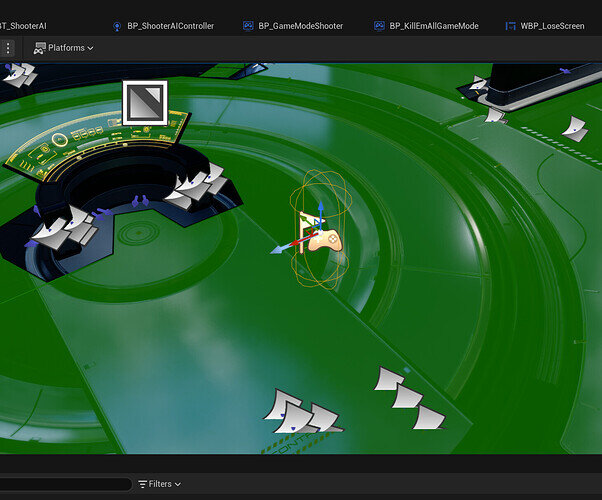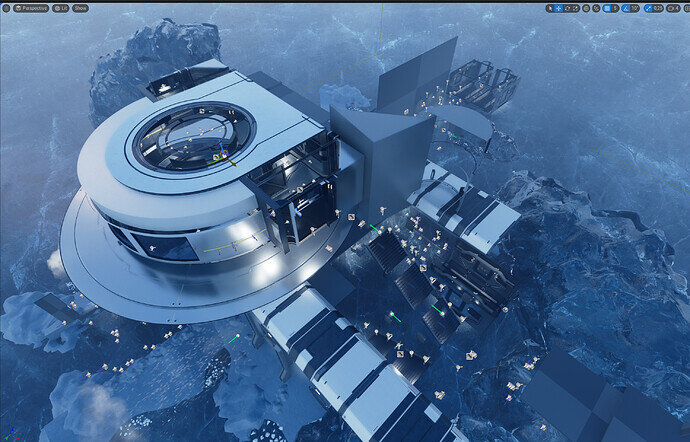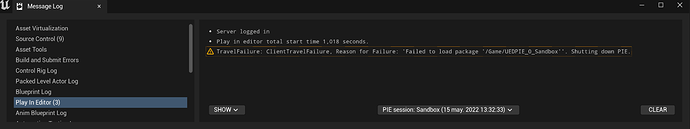Hi teachers! 
I am having a problem with UE5 and the standalone mode. When I click play the standalone crash and I get this error message:
Fatal error: [File:D:\build++UE5\Sync\Engine\Source\Runtime\Engine\Private\UnrealEngine.cpp] [Line: 14216] Couldn’t spawn player: Failed to spawn player controller
Any ideas?
Thanks in advace