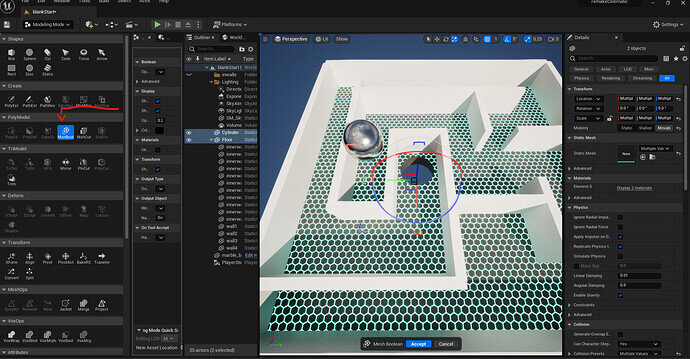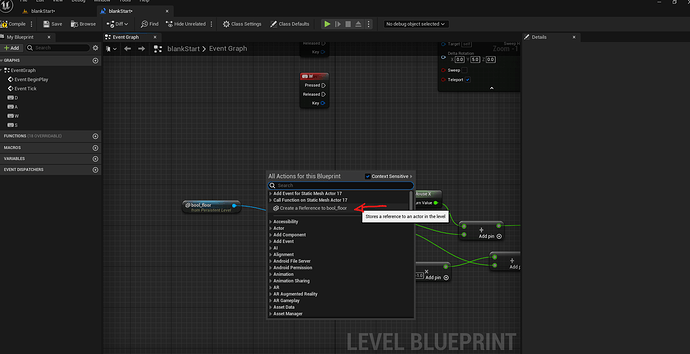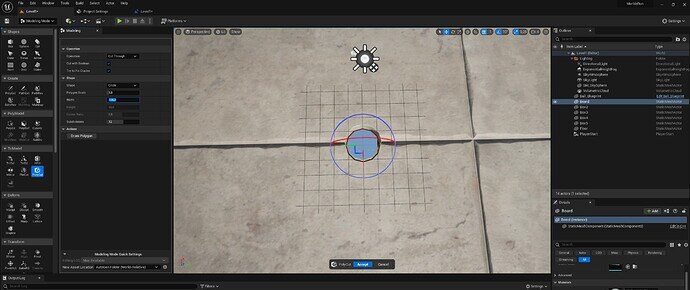Just another alternate to the hole punching. For some reason the other UE5 methods didn’t work for me but this worked! Basically made a second SM shape that I wanted to use as a the hole. (cylinder) and put it through the floor.
At this point make sure you are in modeling mode !
Select Floor then Cylinder and used the Mesh Bool (mesh bool will be grayed out until you have two items selected.)
Turns it into a new Static Mesh. (so no need to convert!)
NOTE: you will have to replace it in the LEVEL blueprint because it is technically a new object.
(while in bp right click while its selected shown below)