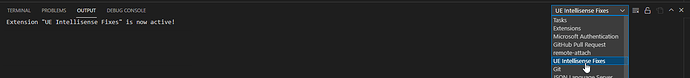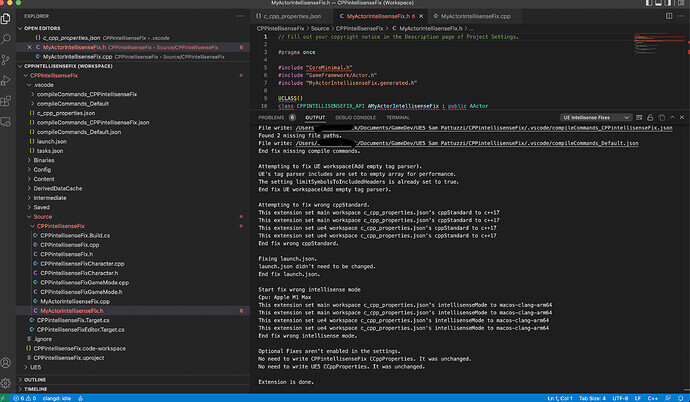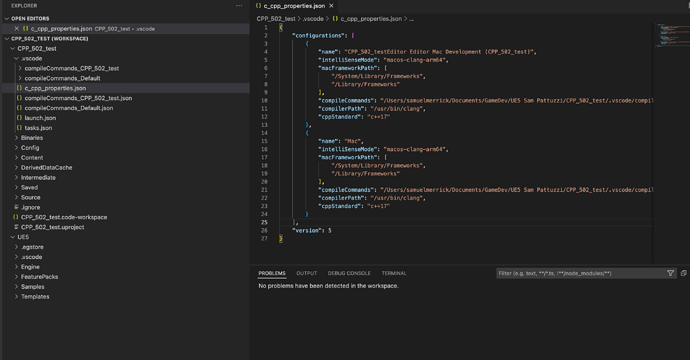I can’t get Xcode or VSC working on MacOS with UE5. Project seems to set up ok in VSC, but the moment I add a C++ Actor from UE, include issues abound. Some helpful person in the UE Slackers Discord sent me to:
Unfortunately this is above my level as a newbie to follow despite much mucking about. Clearly there is a well understood problem here. Seems like a “clang” install is necessary - also adjustments need to be made to JSON files (such as version number missing in cpp_properties and compiler file path)? Please advise. This course is essentially useless to a MacOS user as it stands. Very frustrating and need to get this working please. Thank you!
just some other notes:
rolled back Xcode to 13.2.1 because apparently there are known issues with the latest version - roll back didn’t help.
Mac OS 12.3.1 running on M1 Max 32 core GPU, 32GB unified RAM
Visual Studio Code version 1.67.1
Visual Studio 8.10.23.7