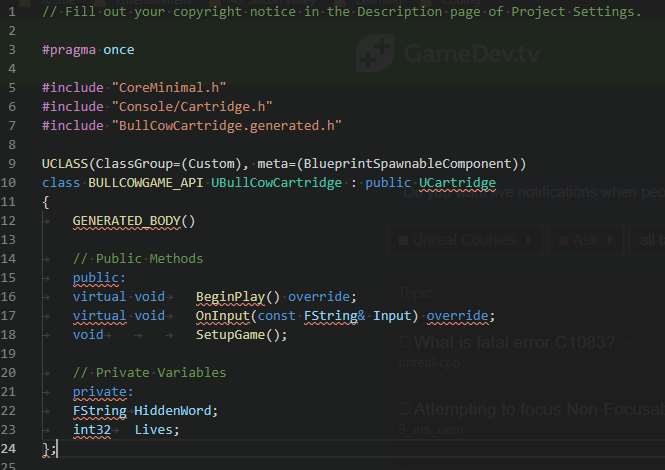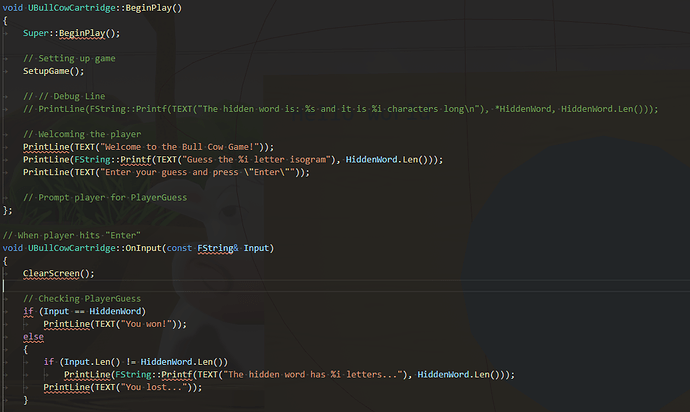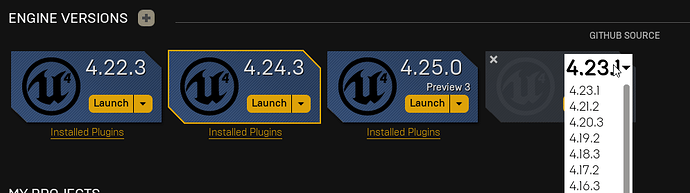I have my workflow setup on my Windows PC and my MacOS Laptop. On my Mac, the VS Code intellisense works fine but my VS Code on my Windows PC keeps throwing random errors (red squiggly lines) like “expect a declaration”, “variable FString is not a type name”, “identifier ClearScreen() is not defined”
Windows PC’s VSCode doesn’t like it; Mac’s VSCode has no issues. Any advice???