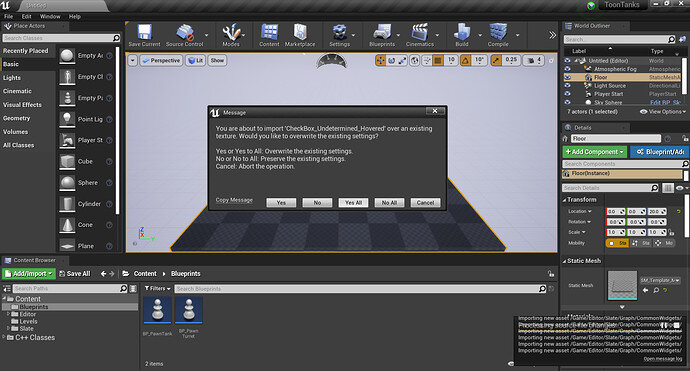While importing “Editor” and “Slate” folder from the “UE4Minimal-master” zip file to “Content” folder of the project, it’s taking forever to overwrite all files. I’ve been clicking on the “Yes All” option for like 3 minutes and it still gives me a message for every other file saying “Would you like to overwrite the existing settings” right after, as if I’m choosing the “Yes” option instead of “Yes All”. Is this even the right way of installing or am I doing something wrong? I know this is an optional step but I want to know why it is happening.
It should be to the Engine’s not your project. You should also do that with the editor closed.
Already did that, I copied “Editor” and “Slate” folder to “Unreal Projects/ToonTanks/Content” folder while the editor was closed, then when I opened the editor, I got this message:
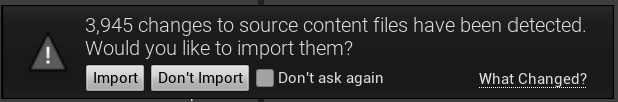
I selected the “Import” option and then it started giving me those pop-up messages again.
Like I said, it shouldn’t be in your project’s content folder, it should be the engine’s. Using the default path it would be
C:\Program Files\Epic Games\UE_4.26\Engine\Content
I’d also recommend you back up your existing Editor and Slate folders in case you don’t like the theme and want to go back.
ooohh I get it now, silly me  , thanks for the help.
, thanks for the help.
This topic was automatically closed 24 hours after the last reply. New replies are no longer allowed.