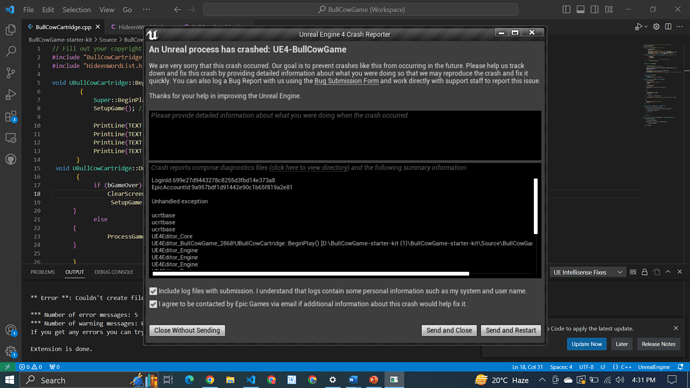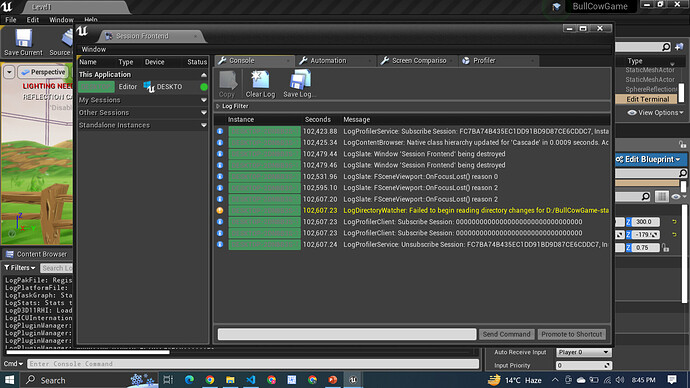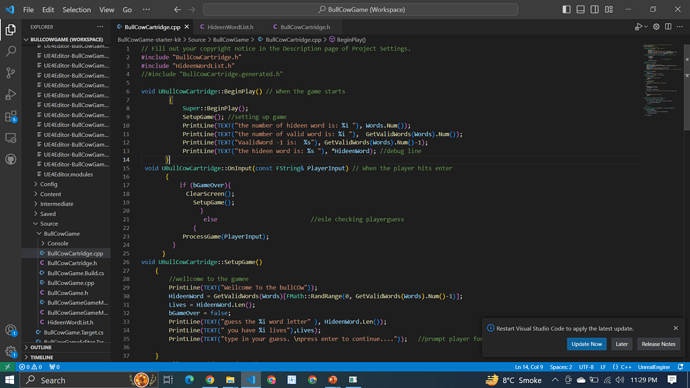You have posted this to the Unity section. You can change the tag by editing the title of the post.
Moved. I believe you asked this before Christmas and the answer was your PC is not set up correctly.
As a follow up, rather than share a screenshot of the crash, copy the test inside. This will contain the exact error and usually the line number of the code, and file, where the error occurs.
sir it directly crasehd when i click on play button after compilation
i copy the test inside but didn’t show error
Can you paste the text of the crash report please. The crash has a line number and so will show you what line the code. Click on text, press ctrl a then ctrl c to copy.
[CrashReportClient]
bHideLogFilesOption=false
bIsAllowedToCloseWithoutSending=true
CrashConfigPurgeDays=2
That isn’t it. Sorry. Have a look yourself, it seems the error is in the bullcow class, in begin play I thin. There will be a line number. Have a look at the code.
At a guess the error is somewhere in line. 10 to 13.i would guess it is the get valid words call but can’t be sure because you never provided the crash report text with the line number.
So, with that in mind, comment out lines 10 to 13 and try running the game, after recompiling the project. If it does not crash, it is one of those 4 lines that are causing the issue.
If it does not, also try commenting out the setup game call as well.
From what you’ve provided here, there is no way I can help you other than to suggest this approach.
Good luck in tracking down the issue.
done sir thank you so much