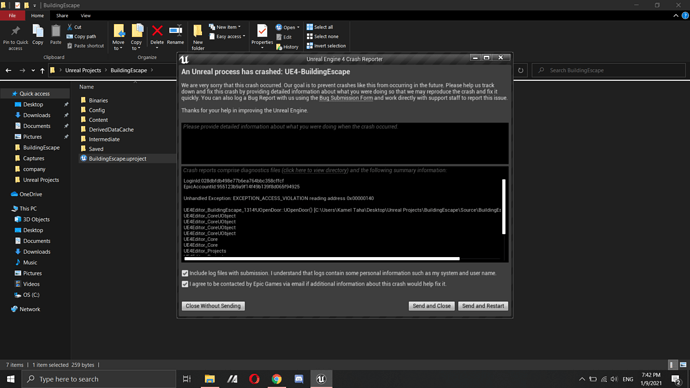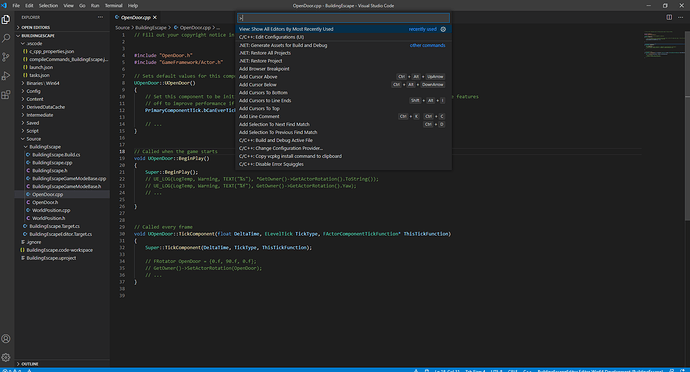I wrote some code that caused a crash in my editor like in the image below, then ue4 was shut down and I couldn’t open my project again it only shows this window.
Any solutions?
You are most likely dereferencing GetOwner in the constructor which wouldn’t be set at that point. (initialising in the class definition would mean that’s happening in the constructor)
You would need to remove the offending code and then compile. You can compile from VS Code by doing
Ctrl + Shift + P > ProjectNameEditor Win64 Development Build.
Be sure you use the editor version.
Yeah, I’m having the same problem. I even reverted the code and left OpenDoor.cpp and OpenDoor.h the way it was at the beginning, and UE still crashes and doesn’t let me open my project anymore.
Did you recompile after doing that? The changes wouldn’t be in effect unless you did.
Oh, no haven’t, but I’m having trouble understanding the way i should compile from VS Code. Like, do I do Ctrl + Shift + P and then type “BuildingEscapeEditor Win64 Development Build” in the search bar? Because it isn’t showing me any results. And also, what do you mean by editor version?
Sorry I mistyped. That should have been Ctrl + Shift + B not P