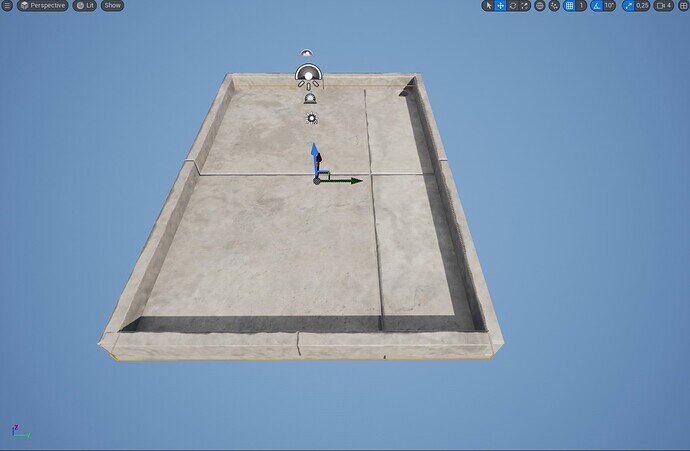Hi! I am using ue5 and was following the “Converting BSP to Static Mesh” tuturial.
i found out you can use the “old” features such as brush ediditng, after placing a geometry actor, or using the modeling tab. When you edit the geometry actor in brush editing mode, it doesnt stretch the material applied to it (unlike rescaling).
How can simple transformations like for example stretching the wall be achieved using modeling tools? I tried to use PolyEd tool form PolyModel tab, but it stretches the material. What is the correct way to do simple reshapes using ue5’s modeling without stretching the material?
Hi,
I spent way too much time thinking about it myself, in the end I just edited the box before placing it.
End result looks like this, it looks decent enough for this course but that might be because of the texture I used. But the boxes didn’t look stretched before I applied the textures.
There isn’t a simple solution to something like this because of UVs in meshes and the texture you’re trying to apply.
One potential solution is to try tiling the texture in the material editor but that’s a bit more of an advanced topic that’s outside of the scope of the course.
For now I wouldn’t worry about it.
This topic was automatically closed 20 days after the last reply. New replies are no longer allowed.