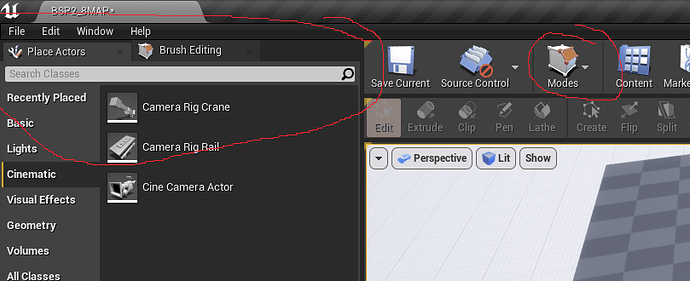I recently upgraded to 4.25 and while working on one of my files, I noticed the toolbox shortcuts that normally hangs around the prebuilt actors panel was missing. I am unsure how to get it back as Window>Editor Modes>Editor Toolbox is greyed out for me and the only way I can seem to access some of these is the modes button or the pre-existing shortcuts.
I have tried restarting my editor and I have tried resetting the layout to no avail. Does anyone have any suggestions?