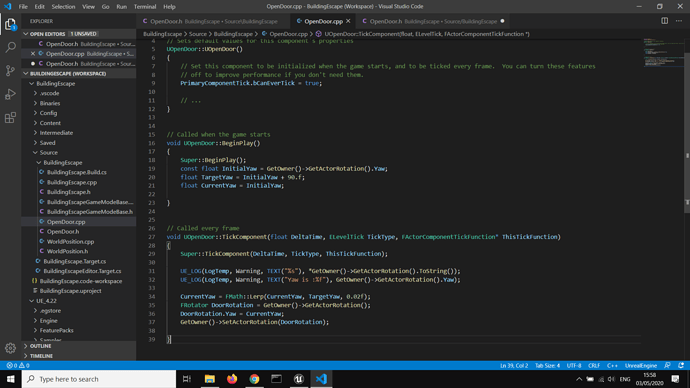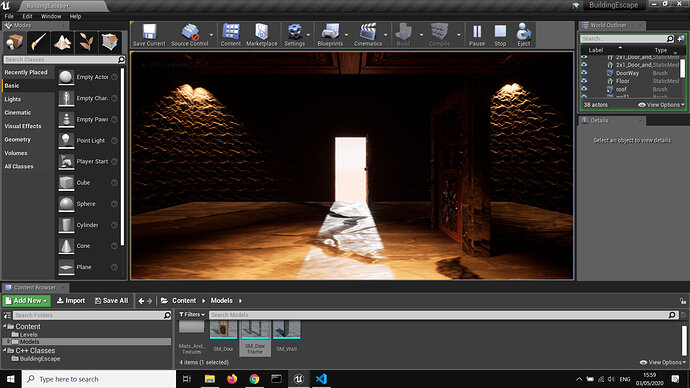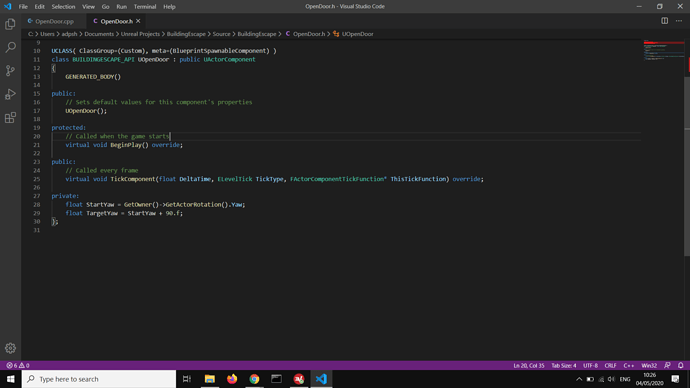Hi there, I wrote some bad code while trying to make the OpenDoor relative and i made UE crash.
so to reopen my project i needed to delete the binaries and rebuild.
since then when i try to compile my new code nothing changes in the editor
mycode:
UE:
keeps using the old code.
im stuck at this point