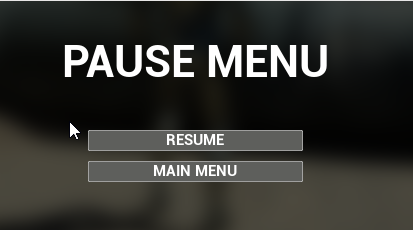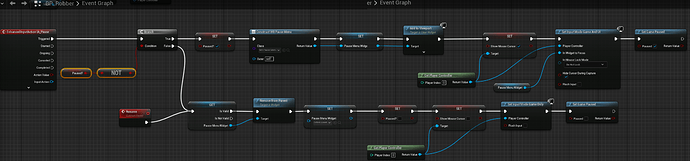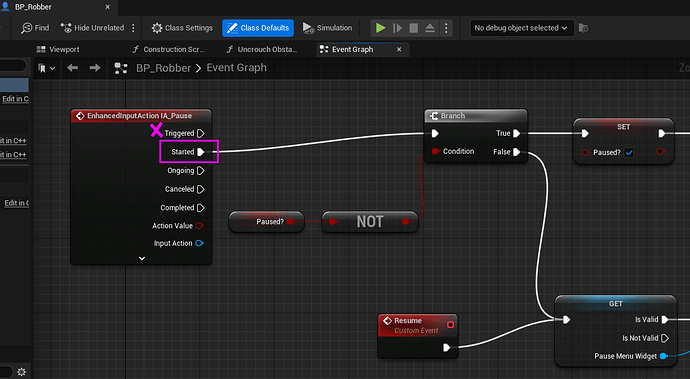Hi there,
In the Unreal Engine, Stealth Game, I’ve just made the pause menu. It is activated and deactivated with one key press (Escape in the example).
It works fine, but I find the key press to be too sensitive: I press once “Esc” and it shows and hides the menu several times, flickering.
In Gorka’s video he doesn’t seem to be having the issue. I haven’t been able to identify any difference in the blueprint (screenshot attached). Would you know if have any issue/easy fix or is it expected?
If not, I think I’ll remove the code to deactivate the menu using the same key as doesn’t look good.
Thanks!
Tomas