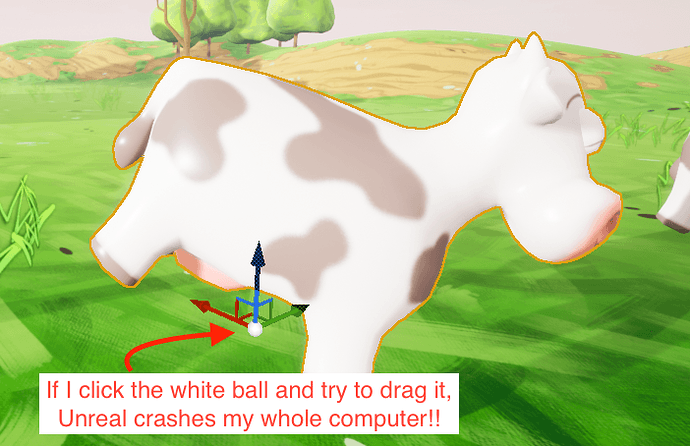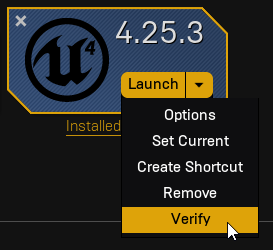Edit: from a quick google search it sounds like there’s loads of people experiencing crashes/freezes with using Unreal Engine 4.26 with the M1 Macs…so I guess I’m just screwed?
Edit #2: Install UE 4.25.4 instead of 4.26. See comments below on the process.
BullCowGame.log lines from the last few minutes leading up to Unreal freezing below. I can load the BullCowGame.uproject just fine but I’ve been able to replicate 3 times in a row a total freeze-up of Unreal and my whole computer if I click the white ball/axis thing at the base of a cow and try to move it. I’m fine moving things via the directional colored red/green/blue arrows. Is there something with my setup I should address or is Unreal just that prone to crashes that I have to be super careful where I click?
My computer setup is:
- Apple MacBook Air (M1, 2020)
- Mac OS Big Sur 11.2.3
- 8 GB RAM
- Unreal Engine 4.26.2
[2021.06.06-03.47.35:631][682]LogSlate: Took 0.001061 seconds to synchronously load lazily loaded font '../../../Engine/Content/Slate/Fonts/Roboto-Italic.ttf' (157K)
[2021.06.06-03.48.32:918][430]LogEditorViewport: Clicking on Actor (LMB): StaticMeshActor (SM_Tree_Type_B)
[2021.06.06-03.48.44:507][ 39]LogEditorViewport: Clicking on Actor (context menu): BP_Sky_Sphere_C (Sky Sphere)
[2021.06.06-03.48.45:835][102]LogEditorViewport: Clicking on Actor (LMB): StaticMeshActor (SM_Tree_Cluster_A2)
[2021.06.06-03.48.46:655][149]LogEditorViewport: Clicking on Actor (LMB): BP_Sky_Sphere_C (Sky Sphere)
[2021.06.06-03.48.55:368][636]LogEditorViewport: Clicking on Actor (LMB): StaticMeshActor (SM_Toy_Cow2)
[2021.06.06-03.49.03:482][ 72]LogEditorViewport: Clicking on Actor (LMB): StaticMeshActor (SM_Toy_Cow2)