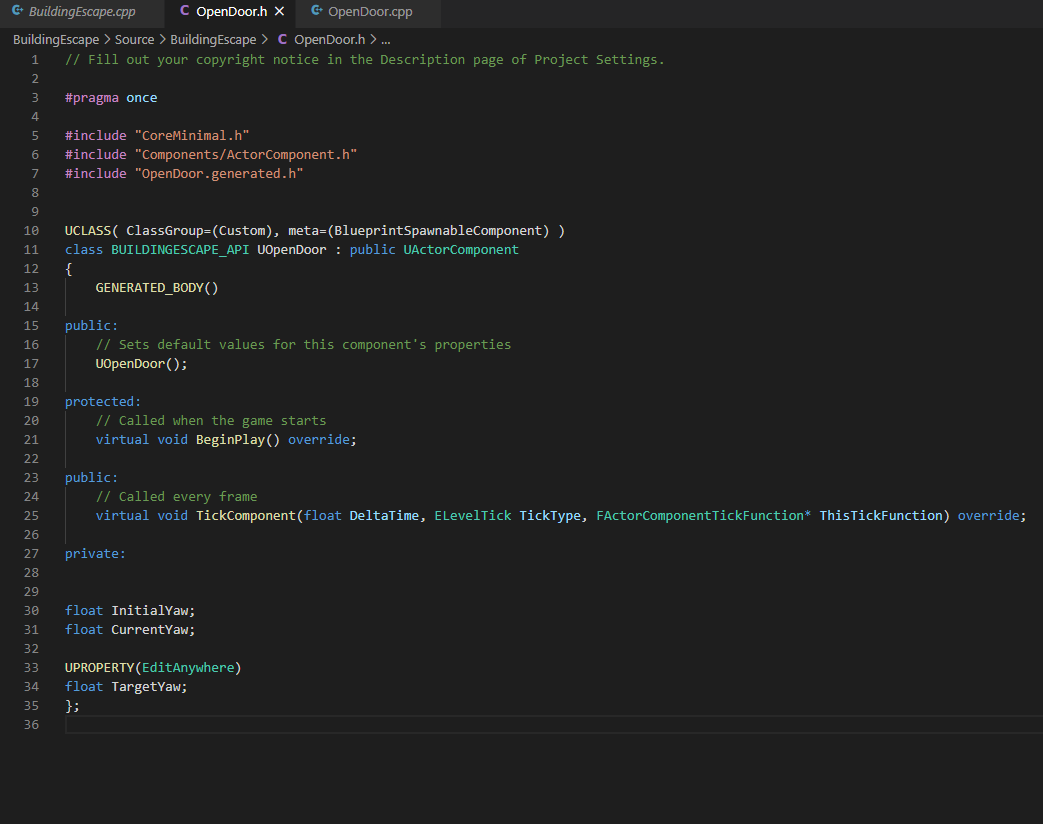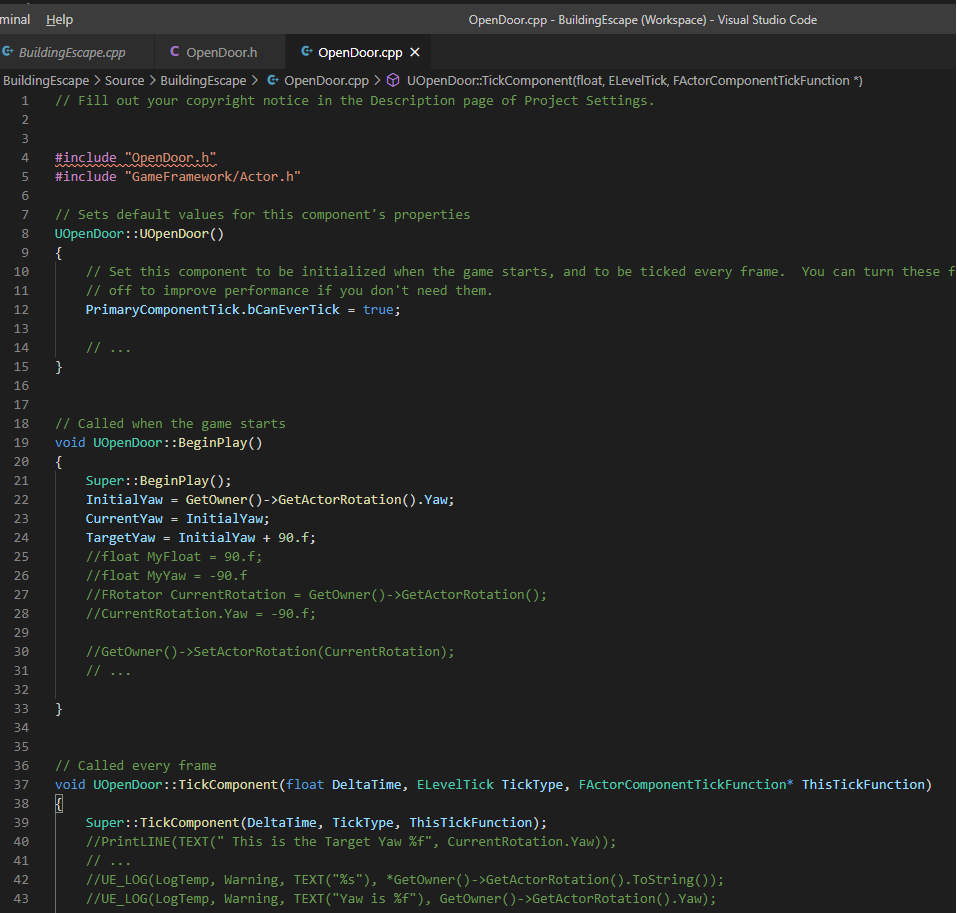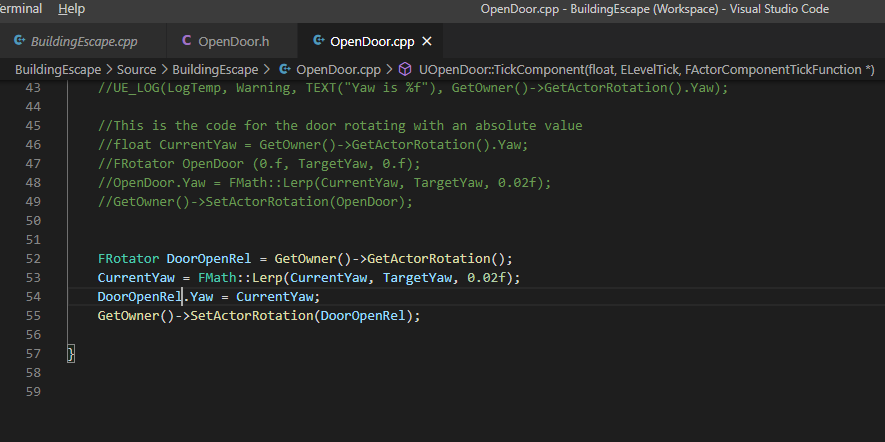Hi,
I was changing the parameter TargetYaw to UPROPERTY(EditAnywhere) and Unreal crashed.
I had it written as UProperty and it didn’t crash but the Editor didn’t show the TargetYaw.
Since I changed it to Uppercase, it keeps crashing every time I try to open it.
Is there any way to go into the code and remove that line?
This is the list of errors that comes up when it crashes.
"
Assertion failed: [File:D:\Build++UE4\Sync\Engine\Source\Runtime\CoreUObject\Private\UObject\UObjectGlobals.cpp] [Line: 2507] UObject(const FObjectInitializer&) constructor called but it’s not the object that’s currently being constructed with NewObject. Maybe you are trying to construct it on the stack, which is not supported.
UE4Editor_Core
UE4Editor_Core
UE4Editor_Core
UE4Editor_Core
UE4Editor_CoreUObject
UE4Editor_CoreUObject
UE4Editor_BuildingEscape_7680!UOpenDoor::UOpenDoor() [d:\users\user\documents\unreal projects\buildingescape\source\buildingescape\opendoor.cpp:12]
UE4Editor_CoreUObject
UE4Editor_CoreUObject
UE4Editor_CoreUObject
UE4Editor_CoreUObject
UE4Editor_Core
UE4Editor_Core
UE4Editor_Projects
UE4Editor_Projects
UE4Editor
UE4Editor
UE4Editor
UE4Editor
UE4Editor
UE4Editor
kernel32
ntdll"
Any ideas?
Sinead