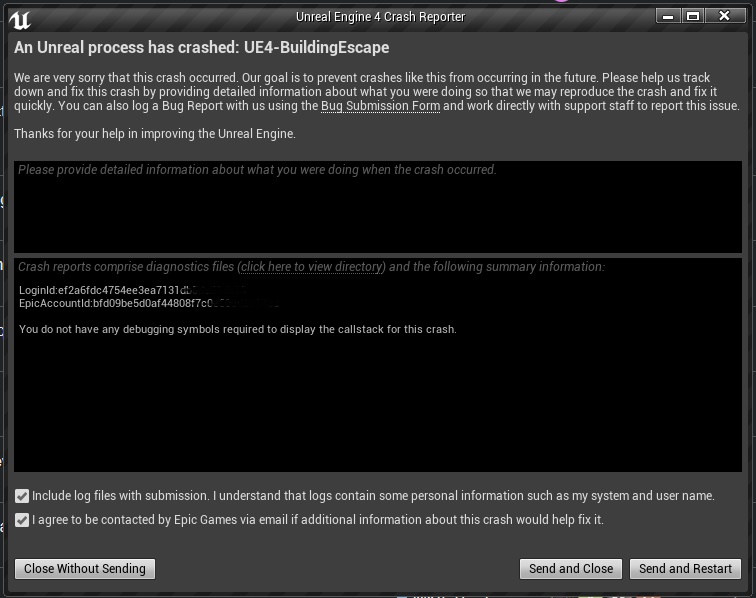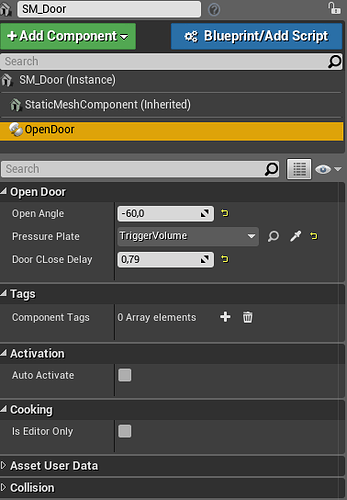My Unreal Version 4.20.2
Hello, it’s been a while, but I can answer your questions.
I was using commas in the Details Panel in OpenDoor. I didn’t try it again, because I searched for the problem so much and nobody could answer me here. I hope you have an idea how to fix it.
Good Day
// Fill out your copyright notice in the Description page of Project Settings.
#pragma once
#include "Engine.h"
#include "Components.h"
#include "CoreMinimal.h"
#include "PhysicsEngine/PhysicsHandleComponent.h"
#include "Components/ActorComponent.h"
#include "Components/InputComponent.h"
#include "Grabber.generated.h"
UCLASS( ClassGroup=(Custom), meta=(BlueprintSpawnableComponent) )
class BUILDINGESCAPE_API UGrabber : public UActorComponent
{
GENERATED_BODY()
public:
// Sets default values for this component's properties
UGrabber();
protected:
// Called when the game starts
virtual void BeginPlay() override;
public:
// Called every frame
virtual void TickComponent(float DeltaTime, ELevelTick TickType, FActorComponentTickFunction* ThisTickFunction) override;
//How far ahead of the player can we reach in cm
private:
float Reach = 100.f;
UPhysicsHandleComponent* PhysicsHandle = nullptr;
UInputComponent* InputComponent = nullptr;
// Ray-cast and grab
void Grab();
// Called when grab key is released
void Release();
void FindPhysicsHandleComponent();
void SetupInputComponent();
const FHitResult GetFirstPhysicsBodyInReach();
// Returns current end of reach line
const FVector GetReachLineEnd();
// Returns current end of reach line
const FVector GetReachLineStart();
};