I have seen a few people request the ability to be able to reset their progress on the various Udemy courses offered by GameDev.tv and up until recently there wasn’t a particularly good way to achieve it.
I have however just noticed that a small link has now appeared which enables this. I have no idea when this was actually added (update: see below), but it does exactly what was being asked for, all progress is removed, quizzes are reset and you return to a course effectively unstarted.
This could be quite a useful tool for any students who have had a little time out from a course and wish to return to the beginning and actually see where they are second time around.
The link to reset your progress is just above the progress bar on the main overview page for the specific course;
Hoping this is of use. 
Updated Sat Oct 29 2016 08:33
Udemy reports that the feature was added around mid September. Additionally, it has added the ability to mark specific lectures complete / incomplete (a feature I believe existed before the last significant UI changes)

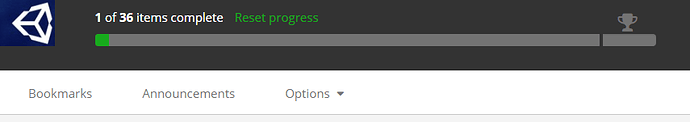

 I think I should stay away from buying more. At least until the Asset Pipeline course drops haha.
I think I should stay away from buying more. At least until the Asset Pipeline course drops haha.